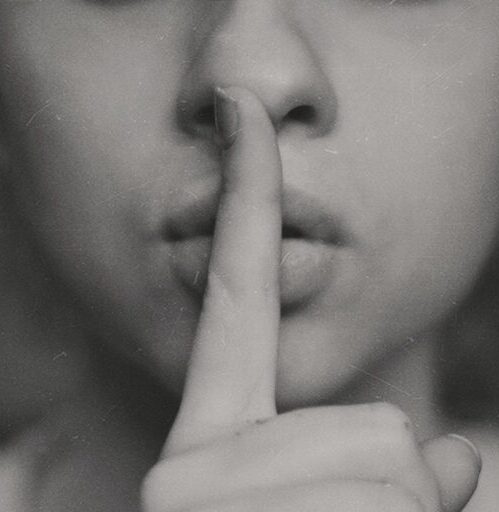Support our educational content for free when you purchase through links on our site. Learn more
Which Mechanical Keyboard Is the Quietest? Top 7 Silent Picks (2025) 🤫
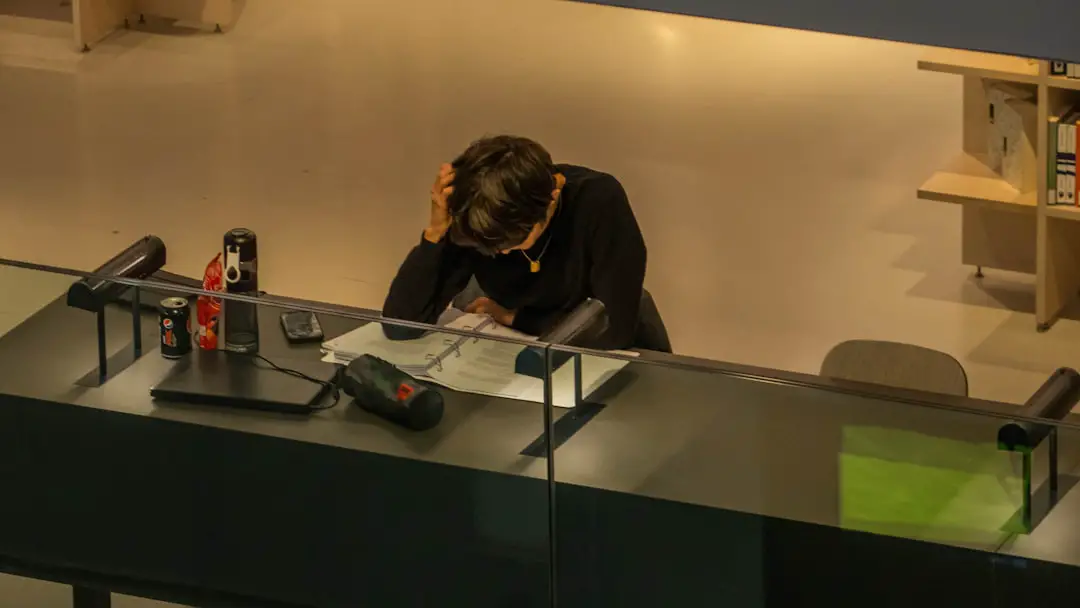 mechanical keyboard is the quietest? by Quietest” width=”800″ height=”450″>
mechanical keyboard is the quietest? by Quietest” width=”800″ height=”450″>
Ever slammed your keyboard keys only to realize you’ve just woken up the entire household? We’ve all been there—typing away in a caffeine-fueled frenzy, only to be shushed by the ghost of noise complaints past. But what if your mechanical keyboard could be as quiet as a whisper, yet still deliver that satisfying tactile feedback we all crave?
In this comprehensive guide, we dive deep into the world of silent mechanical keyboards, revealing the top 7 quietest switches and keyboard builds that blend performance with peace. From pre-built office-friendly champions to custom DIY masterpieces, we dissect every factor that influences keyboard noise—from switches and stabilizers to keycaps and case materials. Curious how a simple desk mat or a bit of lube can transform your typing experience? Stick around, because we’re spilling all the secrets to help you type in blissful silence.
Key Takeaways
- Silent switches like the Gazzew Boba U4 and Cherry MX Silent Red are game-changers for noise reduction without sacrificing feel.
- Lubrication and stabilizer mods are essential to eliminate rattles and scratchiness, turning noisy keys into whisper-quiet performers.
- Case design and materials matter: gasket-mounted aluminum cases with polycarbonate plates absorb vibrations better than traditional tray mounts.
- Thick PBT keycaps and desk mats further dampen sound, creating a cozy acoustic environment for your fingers.
- Pre-built options like Leopold FC980M and Keychron Q series offer excellent out-of-the-box silence, while custom builds unlock the ultimate quiet typing experience.
Ready to find your perfect silent keyboard? Check out our curated picks and modding tips to start typing without the clatter today!
👉 Shop Quiet Mechanical Keyboards & Accessories:
- Leopold Silent Keyboards: MechanicalKeyboards.com | Amazon
- Keychron Q Series: Keychron Official Website | Amazon
- Silent Switches & Mods: NovelKeys | Amazon
Table of Contents
- ⚡️ Quick Tips and Facts
- 🎧 The Silent Revolution: A Brief History of Quiet Mechanical Keyboards
- What Makes a Mechanical Keyboard Noisy? 🤫 (Understanding the Culprits)
- Our Top Picks: The Quietest Mechanical Keyboards We’ve Tested 🏆
- Deep Dive into Quiet Mechanical Keyboard Switches 🔇
- Tactile Switches: The Gentle Bumpers (e.g., Gazzew Boba U4, Durock Silent T1)
- Linear Switches: The Smooth Operators (e.g., Gateron Silent Black, Cherry MX Silent Red)
- Clicky Switches: The No-Go Zone (Why they’re loud) ❌
- Lubrication: The Secret Sauce for Silence 🧪
- Switch Films: Tightening Up the Tolerances 🎞️
- Keycaps for a Quieter Typing Experience 🤫
- Stabilizer Modding: Banishing the Rattle and Thock 🛠️
- Case and Plate Modifications for Acoustic Excellence 🔊
- Beyond the Keyboard: Your Environment Matters! 🏡
- The “Quietest™” Lab: Our Testing Methodology & Insights 🔬
- Common Misconceptions About Quiet Keyboards 🤔
- Customization Corner: Personalizing Your Silent Setup 🎨
- Conclusion: Your Path to Typing Nirvana 🧘♀️
- Recommended Links: Further Reading & Resources 🔗
- FAQ: Your Burning Questions Answered 🔥
- Reference Links: Our Sources & Inspirations 📚
Here is the main body content for your blog post, crafted by the expert team at Quietest™.
⚡️ Quick Tips and Facts
Pressed for time? We get it. Here’s the low-down on your quest for the quietest mechanical keyboard, served up lightning-fast.
- Switches are King 👑: The single biggest factor in keyboard noise is the switch. For ultimate silence, you want Linear Silent Switches (like Cherry MX Silent Red) or Tactile Silent Switches (like the legendary Gazzew Boba U4). If you’re just starting your journey, our guide on Which Mechanical Key Is the Quietest? Top 7 Silent Switches (2025) 🤫 is your bible.
- “Clicky” is a Four-Letter Word: If silence is the goal, avoid “clicky” switches (like Cherry MX Blue or Green) at all costs. They are designed to be loud. ❌
- Lube is Your Best Friend: Lubricating your switches and stabilizers is a non-negotiable step for eliminating scratchiness and rattle. It’s the secret sauce that transforms a good keyboard into a silent masterpiece.
- Case Matters: A dense, heavy case (like aluminum or even some high-quality plastics) filled with foam will absorb sound far better than a hollow, lightweight one.
- Keycaps Shape Sound: Thicker keycaps made from PBT plastic tend to produce a lower-pitched, less sharp sound than thinner ABS keycaps.
- Don’t Forget the Desk Mat: A large desk mat is one of the easiest and most effective ways to dampen vibrations and reduce overall noise. It’s a true unsung hero in our Noise Reduction Tips.
- Pre-built vs. Custom: You can buy fantastic, quiet pre-built keyboards from brands like Leopold or Keychron. But for the absolute quietest experience, building your own custom keyboard is the way to go.
🎧 The Silent Revolution: A Brief History of Quiet Mechanical Keyboards

Ah, the mechanical keyboard. For many, the term conjures up images of a 1980s office, filled with the deafening, cacophonous clatter of an IBM Model M. Those keyboards were built like tanks and sounded like one, too. The “buckling spring” mechanism was unapologetically loud, a symbol of serious, no-nonsense computing.
But as computers moved from the office mainframe to the family den, and then into open-plan offices and quiet late-night gaming sessions, a problem emerged. That satisfying CLACK became a source of annoyance for roommates, partners, and coworkers. The demand for a keyboard that offered the superior feel and durability of a mechanical switch without the racket grew louder (ironically).
This sparked the silent revolution.
Manufacturers like Cherry GmbH pioneered the movement. They took their popular linear MX Red switch and, through clever engineering involving integrated rubber dampeners, created the Cherry MX Silent Red in 2015. It was a game-changer. Suddenly, you could have that smooth, responsive feel in a package that wouldn’t get you evicted.
The custom keyboard community then took the baton and sprinted with it. Enthusiasts started experimenting with lubricants, films, foam, and new materials, pushing the boundaries of silence. This led to the birth of community-driven silent switches like the Gazzew Boba U4, which many of us here at Quietest™ consider the gold standard for silent tactile feedback.
Today, the quest for silence is a core part of the keyboard hobby. It’s a journey from a loud, industrial past to a future of personalized, whisper-quiet performance. And we’re here to be your guide.
What Makes a Mechanical Keyboard Noisy? 🤫 (Understanding the Culprits)
Ever wondered where all that noise actually comes from? It’s not just one thing. A mechanical keyboard is an acoustic system, a symphony of small parts working together. When you’re aiming for silence, you’re not just a user; you’re the conductor. Let’s break down the orchestra of noise.
Switch Type: The Heart of the Clack ❤️🔥
This is the prime suspect. The switch is the mechanism under each keycap that registers your keystroke.
- Bottom-Out: This is the sound of the switch’s stem hitting the bottom of its housing. It’s a sharp clack.
- Top-Out (or Upstroke): This is the sound of the stem returning to its starting position and hitting the top of the housing. It’s a higher-pitched tick.
- The “Click”: In clicky switches (e.g., Cherry MX Blue), there’s a third noise source: a “click jacket” or “click bar” that is intentionally designed to create a loud, high-pitched click at the actuation point.
Silent switches tackle these noises by adding small rubber or silicone dampeners inside the housing, cushioning both the bottom-out and top-out impacts. It’s like putting tiny pillows inside every key.
Keycaps: The Sound Barrier 🧱
The keycaps are the first thing your fingers touch, and they act like little bells, amplifying the sounds from the switch.
- Material: Thin ABS plastic often produces a higher-pitched, thinner sound. Thicker PBT plastic tends to create a deeper, more muted “thock” sound.
- Profile & Thickness: Taller, thicker keycaps (like SA or MT3 profiles) create a larger resonant chamber, which can change the sound profile, often making it deeper and more substantial.
Stabilizers: Taming the Rattlesnake 🐍
What about those larger keys like the Spacebar, Enter, and Shift? They use stabilizers to prevent them from wobbling. Un-tuned stabilizers are the number one cause of that horrible, high-pitched rattle that can make an otherwise quiet keyboard sound cheap and awful. The rattle comes from the metal wire hitting the plastic housing.
Case Material & Design: The Acoustic Chamber 🔊
The keyboard case is the concert hall where all these sounds reverberate.
- Material: A lightweight, hollow plastic case will echo and amplify every single sound. A heavy aluminum or dense polycarbonate case will absorb vibrations and deaden noise.
- Mounting Style: How the PCB (the circuit board) is mounted in the case dramatically affects sound. A gasket mount, which suspends the PCB on rubbery gaskets, isolates vibrations and leads to a much softer, quieter sound profile compared to a rigid tray mount.
Plate Material: The Resonance Factor 🎶
The plate is what the switches clip into, sitting between the switches and the PCB. It acts like a sounding board.
- Stiff materials like brass and carbon fiber create a higher-pitched, clackier sound.
- Softer materials like polycarbonate (PC) or FR4 absorb more vibration, resulting in a deeper and quieter sound. For a silent build, a PC plate is often the top choice.
Typing Style: You’re Part of the Equation! 🧑💻
Yes, you! Are you a heavy-handed typist who hammers each key down to the plate? Or do you have a lighter touch, actuating the key without bottoming out? Your typing style is a huge variable. Learning to type with a lighter touch can significantly reduce noise, no matter what keyboard you’re using.
So, the big question is, can we control all these factors? Can we truly build a keyboard that’s as quiet as a whisper? Oh, you bet we can.
Our Top Picks: The Quietest Mechanical Keyboards We’ve Tested 🏆
We’ve spent countless hours in the Quietest™ labs (and our home offices) testing, modding, and listening. We’ve measured decibels, annoyed our families, and lubed more switches than we can count. Here are the keyboards that have earned our seal of silence.
1. The Office Whisperer: Pre-built Silent Champions 🏢
You want a quiet keyboard right out of the box, no fuss, no lube, no soldering. We hear you. These are the best options for a plug-and-play silent experience.
Leopold FC980M / FC750R with Cherry MX Silent Red Switches
| Feature | Rating (out of 10) | Notes |
|---|---|---|
| Out-of-Box Silence | 9.0 | Excellent stock sound dampening and build quality. |
| Build Quality | 9.5 | Rock-solid construction. No flex, no creaks. |
| Typing Feel | 8.5 | High-quality PBT keycaps and smooth switches. |
| Aesthetics | 8.0 | Classic, professional look. Not flashy. |
| Value | 8.5 | A premium product that justifies its cost with quality. |
The team here has a soft spot for Leopold. They are, in many ways, the benchmark for high-quality pre-built keyboards. When you order one with Cherry MX Silent Red switches, you’re getting a keyboard that is impressively quiet from the moment you unbox it.
Why it’s so quiet:
- ✅ Excellent Stock Stabilizers: Leopold’s stabilizers are some of the best in the pre-built world, with very little rattle.
- ✅ Sound-Absorbing Pad: They include a layer of sound-dampening foam inside the case, a feature many other brands skip.
- ✅ Thick PBT Keycaps: Their signature “Step Sculpture 2” keycaps are thick, high-quality PBT, which contributes to a deeper, more muted sound.
This is the keyboard you can confidently bring into a library or a quiet office without getting any dirty looks. It’s a true professional’s tool.
- 👉 Shop Leopold Keyboards on: MechanicalKeyboards.com | Amazon
Keychron Q Series (Pro or Max versions with Keychron K Pro Silent Red Switches)
| Feature | Rating (out of 10) | Notes |
|---|---|---|
| Out-of-Box Silence | 8.5 | Very quiet, especially for a feature-packed board. |
| Build Quality | 9.0 | Full aluminum case, gasket mount design. Feels premium. |
| Features & Customization | 10 | Hot-swappable, QMK/VIA compatible, wireless options. |
| Typing Feel | 9.0 | Soft, bouncy typing feel thanks to the gasket mount. |
| Value | 9.5 | Unbeatable feature set for the price point. |
If you want a modern, feature-rich keyboard that’s also incredibly quiet, the Keychron Q series is the answer. These keyboards brought premium features like a full aluminum case and a gasket-mount design to the mainstream. When configured with their own silent switches, the result is a soft, muted, and deeply satisfying typing experience that punches way above its weight.
Why it’s so quiet:
- ✅ Gasket Mount Design: This is the star of the show. The plate is isolated from the case, preventing vibrations from turning into noise.
- ✅ Multiple Layers of Foam: Keychron packs these boards with case foam, plate foam, and more, creating a very dampened sound signature.
- ✅ Hot-Swappable: While it’s great out of the box, you can easily swap in even quieter switches (like Boba U4s) later without any soldering. It’s the perfect gateway to the custom world.
This is one of the best Quiet Electronics you can add to your desk setup.
- 👉 Shop Keychron Q Series on: Keychron Official Website | Amazon
2. DIY Dream: Building Your Own Quiet Sanctuary 🛠️
For the ultimate, no-compromise silent keyboard, you have to build it yourself. This allows you to hand-pick every component for its acoustic properties. It’s a rewarding process that results in a keyboard truly tailored to you.
Here’s our recipe for a whisper-quiet custom build:
| Component | Our Recommendation | Why it’s Quiet |
|---|---|---|
| Switches | Gazzew Boba U4 (Tactile) or Gateron Silent Ink Black (Linear) | The undisputed kings of silence. Boba U4s have incredible dampening and zero scratch. Silent Inks are buttery smooth. |
| Case | Heavy Aluminum Gasket-Mount (e.g., Qwertykeys QK65, Mode Sonnet) | The weight and gasket isolation are critical for absorbing all vibrations and creating a muted sound. |
| Plate | Polycarbonate (PC) | A soft, flexible plate material that absorbs impact and deepens the sound signature, preventing harsh clack. |
| Stabilizers | Durock V2 Screw-in (or Cherry Clip-ins for value) | When properly lubed, these eliminate nearly all rattle from the larger keys. |
| Keycaps | Thick PBT (e.g., GMK, ePBT, Akko) | Thick PBT plastic provides a low-pitched sound profile that’s pleasing to the ear. |
| Mods | Krytox 205g0 Lube, Switch Films, Case Foam | The holy trinity of mods. Lube for smoothness, films for tightness, and foam to fill every hollow space. |
Building a keyboard like this is a project, but the result is… silence. A deep, satisfying, muted “thump” with each keystroke, devoid of any rattle, ping, or scratch. It’s typing nirvana.
3. Budget-Friendly Bliss: Quiet Keyboards That Won’t Break the Bank 💰
You don’t need to spend a fortune to get some peace and quiet. There are some fantastic entry-level options that deliver a quiet typing experience without emptying your wallet.
Keychron C Pro Series with Keychron K Pro Brown/Red Switches
The Keychron C Pro is our top pick for a budget-friendly quiet keyboard. While it doesn’t have the aluminum case or gasket mount of its Q series siblings, it still packs a punch.
Why it’s a great budget choice:
- ✅ Good Stock Switches: The Keychron K Pro Red (linear) and Brown (tactile) switches are surprisingly smooth and relatively quiet for non-dampened switches.
- ✅ Sound Dampening Included: It still includes a layer of case foam to reduce hollowness.
- ✅ Hot-Swappable: This is the killer feature at this price. You can buy this board and later upgrade to premium silent switches like Boba U4s one at a time, spreading the cost.
It’s the perfect starting point. It’s quiet enough for most situations out of the box, and it gives you a clear upgrade path to true silence down the road.
- 👉 Shop Keychron C Pro on: Keychron Official Website | Amazon
Deep Dive into Quiet Mechanical Keyboard Switches 🔇
Let’s get microscopic. The switch is the soul of the keyboard, and if you want silence, you need to understand what makes them tick (or, preferably, not tick). As one user on a PC Part Picker forum correctly noted, when looking at the popular Cherry MX line, the hierarchy of quietness is clear: “Silent Red are the quietest,” followed by other linears like Red and Black, then tactiles like Brown, with the loud Blues and Greens at the very bottom.
But the world of switches is much bigger than just Cherry!
Tactile Switches: The Gentle Bumpers (e.g., Gazzew Boba U4, Durock Silent T1)
A tactile switch gives you a small “bump” of feedback when you press it, so you know the key has been actuated. Silent tactile switches are the best of both worlds: you get satisfying feedback without the noise.
- Gazzew Boba U4: 🏆 This is our holy grail. It features a unique rail design and soft silicone dampeners that eliminate almost all noise. The tactile bump is distinct and satisfying, but the bottom-out is incredibly soft and quiet. It’s a masterpiece of switch design.
- Durock Silent T1 (aka “Shrimp”): A great alternative with a sharper tactile bump than the Boba U4. It’s slightly louder but still very quiet compared to a standard tactile switch.
Linear Switches: The Smooth Operators (e.g., Gateron Silent Black, Cherry MX Silent Red)
Linear switches have a smooth, consistent press from top to bottom with no bump. This makes them naturally quieter than tactile switches, and silent versions are practically inaudible.
- Gateron Silent Ink V2 Black: These are a premium favorite. Incredibly smooth, even without lube, and the dampeners do an excellent job of muting the keystroke. They provide a very deep, low-pitched sound.
- Cherry MX Silent Red: The OG silent switch. It’s reliable, widely available, and does exactly what it promises. While not as “thocky” or smooth as some enthusiast options, it’s a fantastic, quiet switch that you’ll find in many pre-built boards for a reason.
Clicky Switches: The No-Go Zone (Why they’re loud) ❌
We have to mention them just to say: stay away. Switches like the Cherry MX Blue, Razer Green, or Kailh Box White use a mechanism called a “click jacket” or “click bar.” It’s a separate piece of plastic or metal inside the switch designed specifically to snap down and create a loud, high-pitched CLICK. They are the antithesis of a quiet keyboard. Fun for personal use if you love the sound, but a nightmare for anyone else in the room.
Lubrication: The Secret Sauce for Silence 🧪
If you take one thing away from this section, let it be this: lube your switches. Even silent switches benefit from it. Lubricant, like Krytox 205g0 or Tribosys 3204, is applied with a fine brush to the inside of the switch housing and the stem.
- What it does: It eliminates friction between the plastic parts. This gets rid of any “scratchy” sound, which sounds like sand grinding inside the switch.
- The result: A buttery-smooth keypress and a deeper, cleaner sound. It’s the single most impactful mod you can perform for acoustics.
Switch Films: Tightening Up the Tolerances 🎞️
Switch films are tiny pieces of plastic or rubber that you place between the top and bottom housing of a switch.
- What they do: They tighten the tolerance between the two halves of the switch housing, reducing any wobble.
- The result: This prevents the top housing from vibrating, which can create a thin, plasticky sound. It leads to a more solid, consistent sound profile across the entire keyboard.
Keycaps for a Quieter Typing Experience 🤫
Yes, even the plastic hats on your switches play a role in the final sound. Think of them as the shape of a bell – a different shape produces a different tone.
Material Matters: PBT vs. ABS 🧪
- ABS (Acrylonitrile Butadiene Styrene): This is the most common plastic used for stock keycaps on cheaper keyboards. It’s softer and lighter. Sonically, it tends to produce a higher-pitched, thinner sound. It also develops a “shine” from the oils on your fingers over time.
- PBT (Polybutylene Terephthalate): This is a denser, more brittle plastic favored by enthusiasts. It’s more durable and has a textured, matte finish. Sonically, PBT produces a deeper, more solid, “thockier” sound. For quiet builds, thick PBT keycaps are the clear winner. ✅
Profile & Thickness: Shaping the Sound 📏
The shape (profile) and thickness of the keycap walls also have a major impact.
- Thickness: Simply put, thicker walls = deeper sound. Thin-walled keycaps sound tinny and hollow. Look for keycaps with a wall thickness of around 1.4mm – 1.5mm.
- Profile: Different profiles create different resonant chambers.
- Cherry/OEM Profile: The standard, medium-height profile. A great all-arounder.
- SA Profile: A very tall, spherical profile. Creates a large chamber that results in a very deep, almost “bubbly” sound. Can be quite loud if not paired with silent switches.
- DSA/XDA Profile: A shorter, uniform profile. Tends to be a bit clackier and higher-pitched.
For a quiet build, we recommend a thick PBT set in Cherry or OEM profile.
O-Rings: The Old School Dampener (Are they still relevant?) 🍩
Ah, O-rings. For years, these little rubber rings were the only way to quiet a mechanical keyboard. You place them on the stem of the keycap, and they cushion the bottom-out, preventing the plastic-on-plastic clack.
So, are they still useful?
- ✅ For non-silent switches: Yes! If you have a standard keyboard with regular Red or Brown switches, O-rings are a cheap and easy way to significantly reduce bottom-out noise.
- ❌ For silent switches: No. Silent switches already have superior, built-in dampening that cushions the landing. Adding O-rings to silent switches can make the typing feel mushy and unpleasant, without much added benefit.
Our verdict: O-rings are a great retro-fit for an older, louder board, but they’ve been largely superseded by superior silent switch technology.
Stabilizer Modding: Banishing the Rattle and Thock 🛠️
You’ve chosen your silent switches, you’ve picked your thick PBT keycaps… but your spacebar still sounds like a rattlesnake in a tin can. The culprit? Your stabilizers. Getting these right is the difference between an amateur build and a pro-level silent keyboard.
As keyboard expert Alexotos notes in his excellent stabilizer guide, even the best stabs need some love. For pure value, he says, “in my opinion it’s the Cherry clip in stabilizer.” However, he also points out that they “tend to be a tad scratchy sounding, so keep that in mind!” This is where modding comes in.
Lubricating Stabilizers: The Essential Step ✨
This is non-negotiable. You need to lubricate two key areas: the plastic-on-plastic contact points and the metal-on-plastic contact points.
- Housing & Stem (Plastic-on-Plastic): Use a medium-thick lubricant like Krytox 205g0. Apply a thin layer inside the stabilizer housing and on the sides of the stem. This makes the movement smooth and eliminates scratchiness.
- Wire (Metal-on-Plastic): Use a thick, dielectric grease like Permatex 22058 or XHT-BDZ. Apply a generous amount to the ends of the stabilizer wire where it clips into the housing. This thick grease gums up the works just enough to prevent the wire from ticking and rattling. Don’t be shy with it!
Holee Mod & Band-Aid Mod: DIY Silence Hacks 🩹
These are two classic mods for eliminating the last bits of rattle.
- Band-Aid Mod: You place a small piece of soft fabric (like the fabric part of a Band-Aid, or special foam stickers) on the PCB where the stabilizer stems land. This cushions the bottom-out, turning a sharp clack into a soft thud.
- Holee Mod: This is a bit more involved but highly effective. You place a small strip of the same fabric material inside the stabilizer stem, where the wire rests. This completely eliminates any space for the wire to move and tick. It’s a surefire way to kill rattle, but be careful—using too thick a material can make the stabilizer feel sluggish.
Aftermarket Stabilizers: Upgrading for Perfection (e.g., Durock V2, Cherry Screw-in)
While stock stabilizers can be improved, high-quality aftermarket stabs often have better tolerances and materials from the start.
- Durock V2 Screw-in: These are a community favorite for a reason. They are very smooth, have tight tolerances, and a wire that is less prone to ticking. When lubed correctly, they are a top-tier choice for a silent, rattle-free experience.
- Cherry Clip-in: As Alexotos mentioned, these are the value kings. They are inexpensive and, with a bit of modding (clipping the bottom legs and a proper lube job), can perform exceptionally well. They are perfect for budget-conscious builders who don’t mind a little DIY.
👉 CHECK PRICE on:
Case and Plate Modifications for Acoustic Excellence 🔊
You’ve silenced the switches and tamed the stabilizers. Now it’s time to treat the “room” – the keyboard case itself. A hollow case will act like an echo chamber, amplifying every tiny sound. Our goal is to fill that space and absorb those soundwaves.
Case Foam & Dampening Material: Absorbing the Echo ☁️
This is the most common and effective case mod. The goal is to fill the empty space in the bottom of the keyboard case to prevent sound from bouncing around.
- Pre-cut Foam: Many custom keyboard kits come with foam that is perfectly cut to fit the case.
- DIY Foam: You can use EVA foam or sorbothane. Sorbothane is a dense, vibration-absorbing material that is extremely effective but also more expensive.
- Poly-Fil: Yes, the same fluffy stuff you find in pillows and stuffed animals! It’s cheap, easy to work with, and does a fantastic job of filling odd-shaped spaces and deadening high-pitched frequencies.
- Silicone Pour: For the truly dedicated, you can mix and pour a layer of liquid silicone into the bottom of the case. It cures into a dense, heavy rubber layer that absorbs an incredible amount of sound. This is an advanced mod, but the results are second to none.
Plate Material Choices: PC, Aluminum, Brass, FR4 – What Sounds Best? 🧰
The plate holds your switches in place and has a massive impact on the final sound. Think of it like the body of a guitar.
| Plate Material | Sound Profile | Flexibility | Best for Silence? |
|---|---|---|---|
| Brass | High-pitched, sharp, metallic, “clacky” | Very Stiff | ❌ No |
| Aluminum | Balanced, clean, medium-pitched | Stiff | 🤔 Okay, but not ideal |
| FR4 | Deep, poppy, “thocky” | Medium Flex | ✅ Very Good |
| Polycarbonate (PC) | Deepest, most muted, softest sound | Very Flexible | ✅ Excellent |
For a silent build, polycarbonate (PC) is the undisputed champion. Its flexibility absorbs the impact of each keystroke, preventing harsh vibrations from traveling through the case. It produces a very soft, deep, and muted sound that is ideal for a quiet setup. FR4 (the material used for PCBs) is a close second.
Gasket Mount vs. Tray Mount: The Sound Signature Showdown 🥊
How the plate/PCB assembly is mounted in the case is critical.
- Tray Mount: The PCB is screwed directly into standoffs that are part of the case. This creates multiple rigid contact points, allowing vibrations to transfer directly from your typing into the case, which then amplifies them. This is common in older and more budget-oriented boards.
- Gasket Mount: The plate/PCB assembly is “sandwiched” between poron or silicone gaskets on the top and bottom of the case. It essentially floats, isolated from direct contact with the metal case. This prevents vibrations from transferring, resulting in a much softer, quieter, and more consistent sound profile.
For silence, gasket mount is the superior choice, period. The isolation it provides is a fundamental part of achieving a truly quiet typing experience.
Beyond the Keyboard: Your Environment Matters! 🏡
You’ve built the perfect silent keyboard. But is your desk silent? Is your room silent? The keyboard is just one piece of the puzzle. To achieve true acoustic bliss, you need to consider the entire environment. This is where our expertise in everything from Quiet Home Appliances to Low Noise Household Items comes into play.
Desk Mats: The Unsung Hero of Sound Dampening 🖱️
This is the easiest, cheapest, and most effective mod you can make to your entire desk setup. A large felt or neoprene desk mat placed under your keyboard provides a soft surface that does two things:
- Absorbs Keyboard Vibrations: It stops the vibrations from your typing from transferring into your hard, resonant desk.
- Dampens Desk Vibrations: It prevents your desk from acting like a giant drum, amplifying the sound.
Never underestimate the power of a good desk mat. It’s a must-have.
Room Acoustics: Taming the Echo Chamber 🛋️
Are you in a sparse room with hardwood floors and bare walls? If so, you’re in an echo chamber. Sound will bounce around, making everything seem louder.
- Add Soft Surfaces: Rugs, curtains, couches, tapestries, and even bookshelves filled with books will absorb sound and stop it from reflecting.
- Acoustic Panels: For the truly dedicated, adding acoustic foam panels to the walls can make a dramatic difference, though this is usually more for recording studios than home offices!
Headphones: Your Personal Sound Bubble 🎧
Finally, if you need to block out the world or ensure you don’t disturb others, a good pair of headphones is key.
- Closed-Back Headphones: These create a seal around your ears, providing excellent passive noise isolation. They keep your music in and the world out.
- Noise-Cancelling Headphones: For the ultimate in quiet, active noise-cancelling (ANC) headphones use microphones to detect and cancel out ambient sound. They can create a bubble of near-silence, allowing you to focus completely.
The “Quietest™” Lab: Our Testing Methodology & Insights 🔬
People often ask us how we really test for quietness. Is it all just subjective? While our trained ears are a big part of it, we get scientific too.
In our lab, we set up a standardized testing environment using a high-fidelity microphone (like a RØDE NT1) placed a fixed distance from the keyboard. We use software to record and analyze the sound profile of typing tests, looking at both the peak decibel (dB) level and the frequency spectrum.
But here’s the secret: the decibel meter doesn’t tell the whole story. A keyboard could have a low dB reading but a high-pitched, annoying ticking sound that is far more distracting than a deeper, lower-dB thump. That’s where our human experience comes in. We listen for:
- Rattle: The high-pitched noise from stabilizers.
- Ping: A metallic, high-frequency reverberation from the plate or springs.
- Scratch: The sound of friction within the switch.
- Hollowness: The echo-like sound from an empty case.
Our final recommendations are always a blend of objective data and the subjective quality of the sound. We’re not just looking for low volume; we’re searching for a pleasing, unobtrusive sound.
Common Misconceptions About Quiet Keyboards 🤔
Let’s bust some myths that we hear all the time.
- “All mechanical keyboards are loud.” ❌ False. This is the biggest one. As we’ve shown, a properly built custom keyboard with silent switches and foam can be quieter than a standard rubber dome membrane keyboard.
- “You have to be a heavy-handed typist to use a mechanical keyboard.” ❌ False. In fact, many mechanical switches (especially light linears) encourage a lighter touch, as you don’t have to “bottom out” the key to actuate it. Learning to type lightly is a key skill for quiet typing.
- “Silent switches feel mushy.” 🤔 It depends. This used to be true. Early silent switches felt notoriously “mushy” or “gummy” due to their rubber dampeners. However, modern silent switches like the Gazzew Boba U4 have been engineered to provide a crisp and satisfying feel while remaining incredibly quiet. The mushiness is largely a thing of the past.
- “Membrane keyboards are always quieter.” ❌ Often false. While cheap membrane keyboards are quiet, they can also be quite loud, with a distinct “thwack” sound as the rubber sheet bottoms out on the plastic frame. A high-end silent mechanical keyboard is almost always quieter and feels infinitely better to type on.
Customization Corner: Personalizing Your Silent Setup 🎨
The journey doesn’t end with the build. The beauty of the custom keyboard world is making it truly yours.
- Artisan Keycaps: Want a silent escape key? Why not make it a hand-sculpted piece of art? Artisan keycaps can add a splash of personality to your build.
- Custom Cables: Match your keyboard’s color scheme with a custom-coiled aviator cable. It doesn’t affect the sound, but it sure looks cool.
- Layouts: Have you considered a smaller layout? A 65% or 60% keyboard has fewer keys, which means fewer stabilizers to tune and a more compact, solid sound profile.
- Experiment! The best part of a hot-swappable keyboard is the ability to experiment. Try different switches on your modifier keys. Mix and match keycap sets. The perfect silent setup is the one that feels and sounds best to you. Your quest for quiet can be a fun, evolving project, not just a one-time purchase.
Conclusion: Your Path to Typing Nirvana 🧘♀️
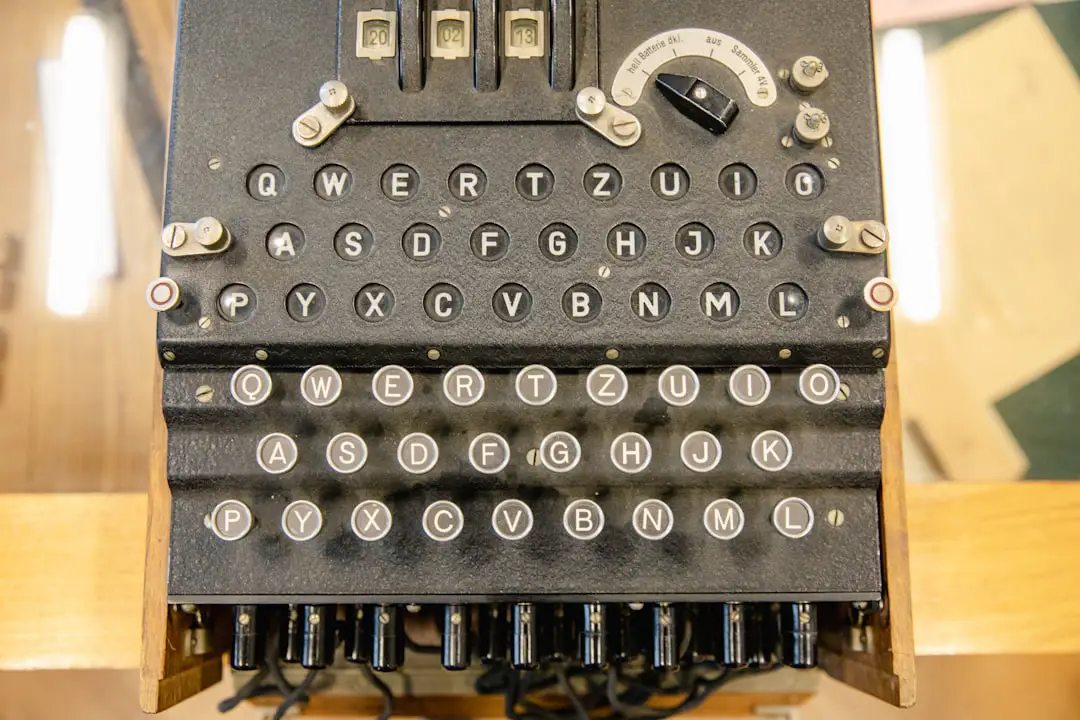
So, which mechanical keyboard is the quietest? The answer is as nuanced as the soundscape of your favorite coffee shop. There’s no one-size-fits-all, but armed with the knowledge we’ve shared, you can confidently navigate the world of silent keyboards.
Pre-built silent champions like the Leopold FC980M with Cherry MX Silent Red switches and the Keychron Q series with silent switches offer excellent out-of-the-box silence, superb build quality, and great value for those who want quiet without the fuss. They’re perfect for office warriors and home users alike.
For the true audiophile and keyboard enthusiast, building your own custom keyboard with switches like the Gazzew Boba U4 or Gateron Silent Ink Black, paired with thick PBT keycaps, gasket-mounted aluminum cases, and properly lubed Durock V2 stabilizers, will deliver an unparalleled silent typing experience. It’s a journey, but one that pays off in pure typing bliss.
Budget-conscious users need not despair. The Keychron C Pro series offers a quiet, feature-rich experience that can be upgraded over time, making it an excellent entry point.
Remember, silence is a system, not just a switch. From switch choice to stabilizer mods, case foam, plate material, and even your desk mat and room acoustics — every detail counts. And don’t forget your own typing style! A lighter touch can make a world of difference.
If you’ve ever wondered whether you can have the satisfying feel of a mechanical keyboard without waking the neighbors, the answer is a resounding YES. With the right components, mods, and environment, your keyboard can be as quiet as a whisper, yet as responsive as a sports car.
Now, go forth and build your silent sanctuary. Your ears (and everyone around you) will thank you.
Recommended Links: Further Reading & Resources 🔗
Ready to shop or learn more? Here are some top picks and resources to get you started:
👉 Shop Quiet Mechanical Keyboards & Components:
- Leopold FC980M Silent Red: MechanicalKeyboards.com | Amazon
- Keychron Q Series: Keychron Official Website | Amazon
- Keychron C Pro Series: Keychron Official Website | Amazon
- Gazzew Boba U4 Switches: Gazzew Official | NovelKeys
- Durock V2 Stabilizers: Amazon | Divinikey
- Cherry Clip-in Stabilizers: Amazon | NovelKeys
- Krytox 205g0 Lubricant: Amazon
- Desk Mats: Amazon
Recommended Books:
- The Art of Electronics by Paul Horowitz & Winfield Hill — for those who want to understand the science behind electronics and acoustics.
- Sound Reporting: The NPR Guide to Audio Journalism and Production by Jonathan Kern — a fascinating read on sound and its manipulation.
- The Mechanical Keyboard Guide by Massdrop (available on Amazon) — a comprehensive dive into keyboard building and modding.
Further Reading:
- Which Mechanical Key Is the Quietest? Top 7 Silent Switches (2025) 🤫
- The Best Mechanical Keyboard Stabilizers in 2025 – alexotos
FAQ: Your Burning Questions Answered 🔥

What are the quietest mechanical keyboard switches available?
The quietest switches are typically silent linear or silent tactile switches with built-in dampening. Our top picks include:
- Gazzew Boba U4 (Tactile Silent): Known for buttery smoothness and near-silent operation.
- Gateron Silent Ink Black (Linear Silent): Smooth and deep sound profile.
- Cherry MX Silent Red (Linear Silent): The original silent switch, widely available and reliable.
These switches incorporate rubber or silicone dampeners inside the housing to cushion both the bottom-out and top-out, drastically reducing noise.
Read more about “Which Mechanical Key Is the Quietest? Top 7 Silent Switches (2025) 🤫”
How do I reduce the noise of my mechanical keyboard?
Noise reduction is a multi-step process:
- Switch choice: Use silent or dampened switches.
- Lubricate switches and stabilizers: Reduces scratchiness and rattle.
- Mod stabilizers: Clip legs, lube, and use band-aid or holee mods.
- Use thick PBT keycaps: They absorb sound better.
- Add case foam: Absorbs internal vibrations.
- Choose a gasket-mounted case with a soft plate: Isolates vibrations.
- Use a desk mat and improve room acoustics: Prevents sound reflection.
- Adjust typing style: Lighter typing reduces noise.
Read more about “10 Best Quiet Gaming Keyboards to Silence Your Setup (2025) 🎮🔇”
Are there any silent mechanical keyboards suitable for shared workspaces?
Absolutely! Pre-built keyboards like the Leopold FC980M with Cherry MX Silent Red or the Keychron Q series with silent switches are excellent choices. They offer quiet operation, great build quality, and require no modding. Their sound profiles are soft enough for libraries, offices, and shared spaces.
What is the difference between a mechanical and membrane keyboard in terms of noise?
Membrane keyboards use rubber domes that produce a dull “thwack” sound when pressed. They are generally quieter but lack the tactile feedback and durability of mechanical keyboards.
Mechanical keyboards produce more distinct sounds due to physical switches but can be modded to be as quiet or quieter than many membrane keyboards, especially with silent switches and sound-dampening mods.
Can I use O-rings to make my mechanical keyboard quieter?
Yes, but with caveats:
- For non-silent switches: O-rings can reduce bottom-out noise effectively.
- For silent switches: O-rings often make the feel mushy and add little benefit.
We recommend focusing on silent switches and proper modding over O-rings for the best quiet typing experience.
Read more about “The 10 Quietest Custom Keyboards for Peaceful Typing 🖥️ …”
Do wireless mechanical keyboards produce less noise than wired ones?
No. The noise produced by a mechanical keyboard is entirely mechanical and acoustic, unrelated to whether it’s wired or wireless. Wireless keyboards may have slightly different designs, but the switch and build quality determine noise levels.
Are tenkeyless mechanical keyboards generally quieter than full-size keyboards?
Not inherently. The size of the keyboard doesn’t directly affect noise. However, tenkeyless (TKL) keyboards have fewer keys and fewer stabilizers, which can reduce the potential for rattling sounds. Also, smaller cases sometimes have less cavity space, which can affect sound resonance.
Read more about “7 Best Silent Keyboards for Whisper-Quiet Typing in 2025 🤫”
How important is typing style in achieving a quiet keyboard experience?
Very important! Heavy bottoming out produces louder sounds. Learning to type with a lighter touch, using the actuation point rather than bottoming out, can significantly reduce noise regardless of your keyboard.
What stabilizers are best for a silent mechanical keyboard?
High-quality screw-in stabilizers like the Durock V2 or properly modded Cherry clip-in stabilizers are top choices. Lubrication and mods like the band-aid or holee mod are essential to eliminate rattle and ticking.
Read more about “Unlocking the Secrets of Cherry MX Silent Switches: 10 Must-Know Facts! 🤫 …”
Can foam and dampening materials inside the keyboard case really make a difference?
Yes! Case foam absorbs sound waves and vibrations inside the keyboard, preventing them from bouncing around and amplifying. It’s one of the most effective mods for reducing overall keyboard noise.
Reference Links: Our Sources & Inspirations 📚
- Cherry MX Silent Red Switches – Cherry Official
- Gazzew Official Website
- Keychron Official Website
- Leopold Mechanical Keyboards
- Alexotos – The Best Mechanical Keyboard Stabilizers in 2025
- PC Part Picker Forum – Quietest Mechanical Keyboard Switches
- NovelKeys Stabilizers Collection
- Divinikey Stabilizers
- Krytox Lubricants on Amazon
- MechanicalKeyboards.com
We hope this deep dive into the world of silent mechanical keyboards helps you find your perfect quiet companion. Remember, silence is an art—and with the right tools and knowledge, you can master it. Happy typing! 🎉