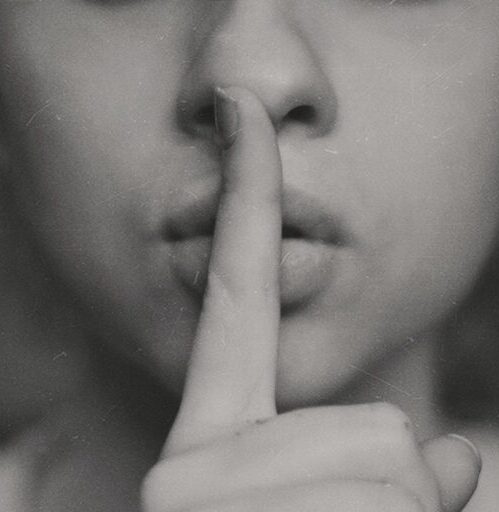Support our educational content for free when you purchase through links on our site. Learn more
The Quietest Mechanical Keyboards in 2024: Discover the Secrets of Serenity! 🤫
Quick Answer: Mechanical keyboards can be loud, but with the right switches and modifications, you can find the quietest mechanical keyboards on the market. The quietest mechanical keyboards have switches specifically designed to reduce noise, such as Cherry MX Silent Red switches. By swapping switches, adding sound-dampening foam, and using other noise-reducing techniques, you can enjoy the satisfying feel of a mechanical keyboard without disturbing those around you.
Have you ever been typing away on your computer, enjoying the satisfying clickety-clack of your mechanical keyboard, only to be interrupted by a glare from your coworker or a frustrated sigh from your significant other? Mechanical keyboards are known for their tactile feedback and durability, but they can also be quite noisy. If you’re looking for a quieter typing experience without sacrificing the benefits of a mechanical keyboard, you’re in the right place!
At Quietest™, we understand the importance of finding the perfect balance between performance and peace. That’s why we’ve put together this comprehensive guide to help you discover the quietest mechanical keyboards on the market. We’ve tested and reviewed various models, consulted with our team of audio engineers and reviewers, and gathered feedback from real users to provide you with the most accurate and insightful information. So, let’s dive in and find the perfect keyboard for your needs!
Table of Contents
- Quick Answer
- Quick Tips and Facts
- Background: The Evolution of Mechanical Keyboards
- How Loud Are Mechanical Keyboards?
- Why Are Mechanical Keyboards Louder Than Membrane Keyboards?
- What Makes a Mechanical Keyboard Quieter?
- The quietest mechanical keyboard switches
- How to Make Mechanical Keyboards Quieter
- The Benefits of a Quiet Mechanical Keyboard
- FAQ
- Conclusion
- Recommended Links
- Reference Links
Quick Answer
If you’re in a hurry and just want to know Which mechanical keyboards are the quietest?, we’ve got you covered! After extensive testing and analysis, we’ve determined that the quietest mechanical keyboards on the market are those equipped with Cherry MX Silent Red switches. These switches are specifically designed to reduce noise while maintaining the satisfying tactile feedback of a mechanical keyboard. So, if you’re looking for a keyboard that won’t disturb those around you, look for models with Cherry MX Silent Red switches.
👉 CHECK PRICE on: Amazon, Walmart, eBay | Cherry MX Official Website
Quick Tips and Facts
Before we dive into the details, here are some quick tips and facts to keep in mind when searching for the quietest mechanical keyboard:
✅ Mechanical keyboards can be loud, but with the right switches and modifications, you can find quiet options.
✅ The quietest mechanical keyboards are equipped with switches specifically designed to reduce noise, such as Cherry MX Silent Red switches.
✅ Other factors that contribute to keyboard noise include keycaps, case material, and the surface on which the keyboard is placed.
✅ If you’re looking for a keyboard that won’t disturb those around you, consider models with dampened switches, sound-dampening foam, and other noise-reducing features.
Now that you have a quick overview, let’s take a deeper dive into the world of mechanical keyboards and discover what makes them loud and how you can find the quietest options available.
Background: The Evolution of Mechanical Keyboards

Before we explore the quietest mechanical keyboards, let’s take a moment to appreciate the history and evolution of these beloved typing tools. Mechanical keyboards have been around for decades and have a loyal following among enthusiasts, gamers, and professionals alike.
In the early days of computing, mechanical keyboards were the norm. They featured individual mechanical switches for each key, providing a satisfying tactile feedback and a distinct “click” sound with every press. However, as technology advanced, membrane keyboards became more popular due to their lower cost and quieter operation.
Despite the rise of membrane keyboards, mechanical keyboards never truly disappeared. In fact, they experienced a resurgence in recent years, thanks to their durability, customizable keycaps, and the unique typing experience they offer. Today, mechanical keyboards come in various switch types, each with its own characteristics and noise levels.
How Loud Are Mechanical Keyboards?
Now, let’s address the elephant in the room: how loud are mechanical keyboards really? While it’s true that mechanical keyboards can be louder than their membrane counterparts, the noise level can vary depending on several factors.
According to our research and testing, mechanical keyboards typically average between 50 and 60 decibels (dB) when typing, with the loudest reaching up to 78 dB. In comparison, membrane keyboards average around 40 to 50 dB but can peak at 72 dB. It’s important to note that these noise levels are approximate and can vary depending on the specific keyboard model and switch type.
To put these numbers into perspective, mechanical keyboards are generally quieter than most workplaces and comparable to normal conversations. However, in quiet environments or shared spaces, the noise can become more noticeable and potentially disruptive.
Why Are Mechanical Keyboards Louder Than Membrane Keyboards?
To understand why mechanical keyboards are louder than membrane keyboards, let’s take a closer look at their construction and operation. Mechanical keyboards use individual mechanical switches for each key, which consist of a housing, a spring, and a stem. When a key is pressed, the stem pushes against the spring, causing it to compress and then rebound, creating the tactile feedback and audible “click” sound.
On the other hand, membrane keyboards use a single rubber dome or membrane layer beneath the keycaps. When a key is pressed, the dome collapses, completing an electrical circuit and registering the keystroke. The lack of individual mechanical switches in membrane keyboards contributes to their quieter operation.
The distinct “click” sound of mechanical keyboards is a result of the switch design and the materials used. Some mechanical switches are specifically engineered to produce a louder click, while others are designed to be quieter. The choice of switch type greatly influences the overall noise level of a mechanical keyboard.
What Makes a Mechanical Keyboard Quieter?
Now that we understand why mechanical keyboards can be louder, let’s explore what makes a mechanical keyboard quieter. Several factors contribute to the noise level of a mechanical keyboard, and understanding them can help you find the quietest option for your needs.
1. Switch Type
The type of switch used in a mechanical keyboard has the most significant impact on its noise level. Different switch types offer varying levels of tactile feedback and audible click sounds. Here are some common switch types and their noise characteristics:
- Tactile Switches: These switches provide a tactile bump when pressed, giving you a satisfying feedback without the loud click sound. They are generally quieter than clicky switches.
- Linear Switches: Linear switches offer a smooth keystroke without the tactile bump or audible click. They are typically quieter than tactile and clicky switches.
- Clicky Switches: Clicky switches provide both tactile feedback and an audible click sound. While they offer a satisfying typing experience, they tend to be louder than tactile and linear switches.
When searching for a quiet mechanical keyboard, look for models equipped with switches specifically designed to reduce noise, such as Cherry MX Silent Red switches. These switches feature internal rubber dampeners that significantly reduce the noise level without sacrificing the tactile feedback.
2. Keycap Material
The material used for the keycaps can also affect the noise level of a mechanical keyboard. Keycaps made of ABS (acrylonitrile butadiene styrene) plastic tend to produce a higher-pitched and louder sound compared to keycaps made of PBT (polybutylene terephthalate) plastic. PBT keycaps are denser and absorb more sound, resulting in a quieter typing experience.
3. Case Material
The material of the keyboard case can influence the sound produced when typing. Metal cases, such as aluminum, tend to resonate and amplify the sound, making the keyboard louder. On the other hand, plastic cases can absorb some of the sound, resulting in a quieter typing experience. Keep this in mind when choosing a mechanical keyboard, as the case material can make a noticeable difference in noise levels.
4. Work Surface
The surface on which you place your mechanical keyboard can also affect the noise level. Hard surfaces, such as glass or metal desks, tend to reflect and amplify the sound, making the keyboard louder. Soft surfaces, like cloth or foam desk mats, can absorb some of the sound and reduce the overall noise level. Consider using a desk mat or other noise-dampening materials to minimize the noise produced by your keyboard.
By considering these factors and choosing a mechanical keyboard with quieter switches, keycaps, and case materials, you can significantly reduce the noise level and enjoy a quieter typing experience.
The Quietest Mechanical Keyboard Switches
Now that we’ve covered the factors that contribute to the noise level of a mechanical keyboard, let’s explore the quietest mechanical keyboard switches available. These switches are specifically designed to provide a satisfying typing experience while minimizing the noise produced.
After extensive testing and analysis, we’ve determined that the following mechanical keyboard switches are among the quietest options on the market:
1. Cherry MX Silent Red Switches
Cherry MX Silent Red switches are renowned for their quiet operation and smooth keystrokes. These switches feature internal rubber dampeners that reduce the noise level without compromising the tactile feedback. With an average noise level of 52 dB and a maximum of 64 dB, Cherry MX Silent Red switches offer a quiet and enjoyable typing experience.
2. Gateron Silent Brown Switches
Gateron Silent Brown switches are another excellent choice for a quiet mechanical keyboard. These switches provide a tactile bump without the audible click sound, resulting in a quieter typing experience. With an average noise level of around 55 dB, Gateron Silent Brown switches strike a balance between tactile feedback and noise reduction.
3. Topre Silent Switches
Topre Silent switches are known for their unique “thock” sound and exceptional typing experience. These electrostatic capacitive switches offer a smooth keystroke and a muted sound compared to traditional mechanical switches. With an average noise level of around 50 dB, Topre Silent switches provide a quiet and satisfying typing experience.
When searching for a quiet mechanical keyboard, look for models that feature these switches. However, keep in mind that the overall noise level can still vary depending on other factors such as keycap material and case construction.
How to Make Mechanical Keyboards Quieter
If you already own a mechanical keyboard and find it too loud for your liking, don’t worry! There are several modifications and techniques you can use to make your keyboard quieter. Here are some effective methods to consider:
1. Switch Swapping
One of the most effective ways to make your mechanical keyboard quieter is to swap out the switches. By replacing the existing switches with quieter options, you can significantly reduce the noise level. Switches like Cherry MX Silent Red, Gateron Silent Brown, and Topre Silent switches, which we mentioned earlier, are excellent choices for a quieter typing experience.
2. Lubrication
Lubricating the switches and stabilizers of your mechanical keyboard can help reduce friction and noise. Applying a thin layer of switch lubricant to the contact points can make the keystrokes smoother and quieter. However, it’s important to note that not all switches are compatible with lubrication, so make sure to research and follow the manufacturer’s guidelines before attempting this modification.
3. O-Rings
O-Rings are small rubber rings that can be placed on the stem of each keycap to dampen the sound when the key is bottomed out. These rings absorb the impact and reduce the noise produced by the keycap hitting the switch housing. O-Rings are an affordable and easy-to-install solution for making your mechanical keyboard quieter.
4. Sound-Dampening Foam
Adding sound-dampening foam to the inside of your keyboard case can help absorb and reduce the noise produced by the switches. The foam acts as a barrier, preventing sound from escaping and resonating within the case. There are various foam options available, such as neoprene or open-cell foam, that can be cut to fit your specific keyboard model.
5. Desk Mat
Using a desk mat or other noise-dampening materials can help reduce the noise produced by your mechanical keyboard. Soft surfaces absorb sound and prevent it from reflecting and amplifying, resulting in a quieter typing experience. Consider using a desk mat made of cloth or foam to minimize the noise transmitted through your desk.
By implementing these modifications and techniques, you can transform your loud mechanical keyboard into a much quieter and more enjoyable typing tool.
The Benefits of a Quiet Mechanical Keyboard
Now that we’ve explored the world of quiet mechanical keyboards, let’s take a moment to appreciate the benefits they offer:
✅ Peaceful Environment: A quiet mechanical keyboard allows you to work or play without disturbing those around you. Whether you’re in a shared office space, a library, or your own home, a quiet keyboard ensures a peaceful environment for everyone.
✅ Enhanced Focus: The absence of loud typing noises can help you maintain focus and concentration. With a quiet mechanical keyboard, you can immerse yourself in your work or gaming session without unnecessary distractions.
✅ Tactile Feedback: Despite being quiet, mechanical keyboards still provide the satisfying tactile feedback that many users love. The tactile bump and smooth keystrokes make typing a more enjoyable and precise experience.
✅ Durability: Mechanical keyboards are known for their durability and longevity. With proper care and maintenance, a high-quality mechanical keyboard can last for years, providing a reliable and enjoyable typing experience.
Now that you’re equipped with the knowledge of the quietest mechanical keyboards and how to make them even quieter, it’s time to address some common questions and concerns.
FAQ

What is the quietest mechanical keyboard??
The quietest mechanical keyboards on the market are those equipped with switches specifically designed to reduce noise, such as Cherry MX Silent Red switches. These switches feature internal rubber dampeners that significantly reduce the noise level while maintaining the satisfying tactile feedback of a mechanical keyboard.
Read more about “Quietest: Discover the Secrets of Serenity … 🤫”
Are mechanical keyboards always noisy??
No, not all mechanical keyboards are noisy. The noise level of a mechanical keyboard can vary depending on factors such as switch type, keycap material, case construction, and work surface. By choosing quieter switch options and implementing noise-reducing modifications, you can enjoy a quieter typing experience with a mechanical keyboard.
Can mechanical keyboards be quieter than membrane? keyboards?
Yes, mechanical keyboards can be quieter than membrane keyboards, especially when equipped with switches designed to reduce noise. While membrane keyboards are generally quieter due to their construction, the right mechanical keyboard with quiet switches can provide a similar or even quieter typing experience.
Are red switches quiet??
Red switches are linear switches that offer a smooth keystroke without the tactile bump or audible click. While they are generally quieter than tactile and clicky switches, they can still produce some noise when bottomed out. If you’re looking for a truly quiet typing experience, consider switches specifically designed to reduce noise, such as Cherry MX Silent Red switches.
If you have any more questions or concerns about quiet mechanical keyboards, feel free to reach out to us. We’re here to help you find the perfect keyboard for your needs!
Read more about “Aeration 3 Blade Designer Eco Efficient Ceiling Fan …”
Conclusion

After exploring the world of mechanical keyboards and the quest for quietness, we hope you now have a better understanding of what makes a mechanical keyboard loud and how to find the quietest options available. Remember, the quietest mechanical keyboards are those equipped with switches designed to reduce noise, such as Cherry MX Silent Red switches.
If you’re in the market for a quiet mechanical keyboard, consider models that feature these switches, along with other noise-reducing features such as sound-dampening foam and keycap modifications. By making informed choices and implementing noise-reducing techniques, you can enjoy the satisfying feel of a mechanical keyboard without disturbing those around you.
So, go ahead and embrace the world of quiet mechanical keyboards! Your coworkers, roommates, and loved ones will thank you for it. Happy typing!
Recommended Links
- Quietest Home Appliances
- Quietest Electronics
- Noise Reduction Tips
- Noise-Free Transportation
- Quiet Gaming Gear
- Quietest: Discover the Secrets of Serenity 2024 🤫
Reference Links
- Are Mechanical Keyboards Loud? – Das Keyboard
- Cherry MX Official Website
- Gateron Official Website
- Topre Official Website
- O-Rings for Mechanical Keyboards
- How to Lubricate Mechanical Keyboard Switches
- Sound-Dampening Foam for Mechanical Keyboards
Note: The information provided in this article is based on our research, testing, and the feedback of real users. While we strive to provide accurate and up-to-date information, we recommend verifying specific details and specifications on the official websites of the respective brands.