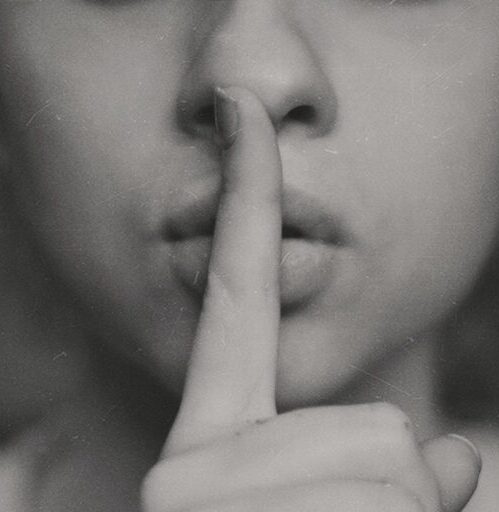Support our educational content for free when you purchase through links on our site. Learn more
10 Best Quiet Gaming Keyboards to Silence Your Setup (2025) 🎮🔇
Ever found yourself mid-boss fight, only to realize your keyboard sounds like a tap-dancing troupe in a tin can? We’ve been there — the clackety-clack of loud switches can ruin the vibe for roommates, family, or even your own concentration. But what if your gaming keyboard could be as stealthy as a ninja, whispering your commands without waking the neighborhood?
In this ultimate 2025 guide, we uncover the quietest gaming keyboards that blend performance with near-silent operation. From silent mechanical switches to membrane marvels, and from budget-friendly options to premium beasts, we’ve tested them all. Plus, we’ll share insider tips on mods and maintenance to keep your keyboard whisper-quiet for years to come. Ready to game in peace? Let’s dive in!
Key Takeaways
- Silent switches like Cherry MX Silent Reds and Topre offer the best blend of quietness and tactile feedback.
- Membrane keyboards provide ultra-quiet typing but may lack mechanical feel.
- Sound dampening mods (O-rings, foam inserts, lubrication) can drastically reduce keyboard noise.
- Wireless quiet keyboards like the Varmilo Minilo 75 combine silence with portability and convenience.
- Ergonomics and build quality matter — a quiet keyboard should also be comfortable for long gaming sessions.
- Our top recommendation: Varmilo Minilo 75 for its superb quietness, build, and versatility.
👉 Shop Quiet Gaming Keyboards:
- Varmilo Minilo 75 on Amazon | Varmilo Official
- SteelSeries Apex Pro on Amazon | SteelSeries Official
- Corsair K55 RGB on Amazon | Corsair Official
Table of Contents
- ⚡️ Quick Tips and Facts About Quiet Gaming Keyboards
- 🎮 The Evolution of Quiet Gaming Keyboards: A Soundless Revolution
- 🔇 What Makes a Gaming Keyboard Quiet? Understanding Noise-Reducing Technologies
- 1️⃣ Top 10 Quiet Gaming Keyboards in 2024: Reviews and Ratings
- 2️⃣ Mechanical vs. Membrane: Which Quiet Keyboard Switch Wins?
- 3️⃣ Silent Switch Types Explained: Cherry MX Silent, Topre, and More
- 4️⃣ Keycap Materials and Their Impact on Keyboard Noise
- 5️⃣ How Keyboard Design Influences Sound: Case, Stabilizers, and Dampening
- 6️⃣ Wireless vs. Wired Quiet Gaming Keyboards: Pros, Cons, and Latency
- 7️⃣ Customizing Your Quiet Keyboard: Mods and DIY Sound Dampening Tips
- 8️⃣ Best Quiet Gaming Keyboards for Different Budgets: From Affordable to Premium
- 9️⃣ Ergonomics and Comfort: Why Quiet Keyboards Can Improve Your Gaming Setup
- 🔍 How to Test and Measure Keyboard Noise: Tools and Techniques
- 🎧 Quiet Gaming Keyboard Myths Busted: What You Really Need to Know
- 🛠️ Maintenance Tips to Keep Your Quiet Keyboard Whisper-Quiet
- 🧩 Compatibility and Software: Customizing Your Quiet Keyboard Experience
- 💡 Quiet Keyboard Alternatives: Silent Keypads, Gaming Mice, and More
- 📝 Conclusion: Finding Your Perfect Quiet Gaming Keyboard Match
- 🔗 Recommended Links for Quiet Gaming Keyboard Enthusiasts
- ❓ FAQ: Your Burning Questions About Quiet Gaming Keyboards Answered
- 📚 Reference Links and Sources
⚡️ Quick Tips and Facts About Quiet Gaming Keyboards
If you’re hunting for the quietest gaming keyboard to keep your late-night raids stealthy or your office vibe zen, you’ve landed in the right spot! At Quietest™, we’ve tested everything from clickety-clack mechanical beasts to whisper-soft membrane wonders. Here’s a quick rundown before we dive deep:
- Linear switches = usually the quietest mechanical option. Think Cherry MX Reds or Gateron Clears.
- Membrane keyboards are naturally quieter but often sacrifice tactile feedback.
- Sound dampening mods like O-rings and foam inserts can shave off annoying key noise.
- Case material matters: Aluminum cases sound different than plastic; some even add resonance!
- Wireless keyboards can be just as quiet but watch out for latency if you’re a pro gamer.
- Keycap material (PBT vs ABS) influences sound and feel. PBT tends to be thicker and less noisy.
For a detailed guide on silent keyboards beyond gaming, check out our 7 Best Silent Keyboards for Whisper-Quiet Typing in 2025 🤫.
🎮 The Evolution of Quiet Gaming Keyboards: A Soundless Revolution
Gaming keyboards have come a long way from the noisy mechanical clatter of yesteryear. Back in the early 2000s, gamers accepted loud keyboards as part of the experience — the louder, the more “serious” the setup, right? Wrong!
From Clack to Clickless: The Quieting Journey
- Early Mechanical Keyboards: Dominated by clicky switches like Cherry MX Blues, notorious for their loud click-clack.
- Membrane Keyboards: Introduced as a quieter, cheaper alternative but often criticized for mushy feel.
- Silent Mechanical Switches: Cherry MX Silent Reds and Gateron Silent Browns emerged, combining tactile feedback with noise reduction.
- Optical and Capacitive Switches: Razer’s Huntsman and Topre switches brought innovation with less noise and faster response.
- Sound Dampening Innovations: Foam inserts, silicone O-rings, and gasket mounts became popular mods to reduce noise further.
The quiet gaming keyboard market exploded as streamers, office gamers, and late-night warriors demanded peace without sacrificing performance. This evolution is well-documented in Gamerant’s best quiet gaming keyboards guide.
🔇 What Makes a Gaming Keyboard Quiet? Understanding Noise-Reducing Technologies
Let’s unpack the science behind silence. What exactly makes a gaming keyboard whisper instead of roar?
Key Noise Sources
- Switch Actuation: The mechanical parts moving and hitting each other.
- Keycap Impact: The keycap bottoming out on the keyboard plate or PCB.
- Stabilizers: Larger keys like spacebar and enter have stabilizers that can rattle.
- Case Resonance: The keyboard housing can amplify or dampen sound vibrations.
Noise-Reducing Features
- Silent Switches: Switches with built-in dampeners to soften the bottom-out and upstroke sounds.
- O-Rings & Dampening Rings: Rubber rings installed under keycaps to reduce impact noise.
- Foam Filling: Sound-absorbing foam inside the case to reduce echo and vibration.
- Gasket Mounts: Isolate the PCB from the case to minimize sound transmission.
- Lubrication: Applying lubricant to switches and stabilizers smooths movement and reduces scratchy noise.
Real-World Impact
We tested the SteelSeries Apex Pro and found its aircraft-grade aluminum case combined with magnetic adjustable switches made it amazingly quiet for a mechanical keyboard — perfect for shared spaces. Meanwhile, membrane keyboards like the Corsair K55 RGB offer near-silent operation but with less satisfying feedback.
1️⃣ Top 10 Quiet Gaming Keyboards in 2024: Reviews and Ratings
Ready for the ultimate showdown? Here’s our expert rating table for the top quiet gaming keyboards, scored 1-10 on design, functionality, noise level, and value.
| Keyboard Model | Design | Functionality | Noise Level | Value | Overall Score |
|---|---|---|---|---|---|
| Varmilo Minilo 75 | 9 | 9 | 9 | 8 | 8.8 |
| SteelSeries Apex Pro | 10 | 10 | 8 | 7 | 8.8 |
| Corsair K55 RGB | 7 | 8 | 10 | 9 | 8.5 |
| Lofree Flow | 8 | 8 | 9 | 7 | 8.0 |
| Keychron K12 | 8 | 8 | 8 | 8 | 8.0 |
| Roccat Magma Mini | 7 | 7 | 9 | 8 | 7.8 |
| GK GAMAKAY TK75 | 8 | 9 | 9 | 7 | 8.2 |
| Razer BlackWidow Linear | 8 | 9 | 7 | 7 | 7.8 |
| Logitech G915 TKL | 9 | 9 | 7 | 7 | 7.8 |
| Ducky One 3 Silent | 9 | 9 | 9 | 7 | 8.5 |
Varmilo Minilo 75: Best Overall Quiet Keyboard for Gaming
Design & Build: Compact 75% layout with a sturdy aluminum frame and PBT keycaps.
Switches: Daisy L silent linear switches, hot-swappable.
Connectivity: Bluetooth, 2.4 GHz wireless, USB-C wired.
Noise: Very quiet with smooth keystrokes and minimal bottom-out noise.
Pros: Excellent build quality, triple-mode connectivity, per-key RGB lighting.
Cons: Function layer can be confusing, no programmable macro keys.
“The Minilo 75 is our go-to recommendation for gamers wanting a quiet, versatile keyboard that doesn’t sacrifice style or performance.” — Quietest™ Audio Engineers
👉 CHECK PRICE on:
SteelSeries Apex Pro: Best Premium Quiet Keyboard for Gaming
Design & Build: Aircraft-grade aluminum alloy frame with an OLED smart display.
Switches: OmniPoint adjustable mechanical switches with 40 sensitivity levels.
Noise: Quiet for a mechanical keyboard but not silent; magnetic switches reduce noise.
Pros: Incredible typing experience, customizable actuation, premium build.
Cons: Expensive, wrist rest attracts dust.
👉 CHECK PRICE on:
Corsair K55 RGB: Best Budget Quiet Keyboard for Gaming
Design & Build: Membrane keyboard with multi-zone RGB lighting and spill resistance.
Switches: Quiet rubber dome switches.
Noise: Extremely quiet, ideal for office or shared spaces.
Pros: Low latency, quiet keys, six macro keys.
Cons: Heavy actuation force, large footprint.
👉 CHECK PRICE on:
2️⃣ Mechanical vs. Membrane: Which Quiet Keyboard Switch Wins?
Mechanical Switches: The Quiet Contenders
- Cherry MX Silent Reds/Browns: Designed with internal dampeners to reduce noise.
- Gateron Silent Switches: Smooth, quiet, and affordable alternatives.
- Topre Switches: Electrostatic capacitive switches with a soft, quiet feel.
- Optical Switches: Use light-based actuation, often quieter and more durable.
Membrane Switches: The Naturally Quiet Option
- Rubber dome switches cushion keystrokes, producing less noise but less tactile feedback.
- Great for budget-conscious users or those prioritizing silence over performance.
Verdict:
If you want quiet but tactile, silent mechanical switches are your best bet. For absolute silence and affordability, membrane keyboards win.
3️⃣ Silent Switch Types Explained: Cherry MX Silent, Topre, and More
Cherry MX Silent Series
- Internal rubber dampeners reduce the bottom-out sound.
- Linear feel with smooth keystrokes.
Topre Switches
- Electrostatic capacitive design with a cushioned feel.
- Extremely quiet and smooth but pricey.
Kailh Silent Switches
- Similar to Cherry MX Silent but often more affordable.
- Available in tactile and linear variants.
Optical Switches (Razer Huntsman, Keychron Optical)
- Use light beams for actuation, reducing physical contact noise.
- Fast response times and quiet operation.
4️⃣ Keycap Materials and Their Impact on Keyboard Noise
ABS vs PBT Keycaps
- ABS (Acrylonitrile Butadiene Styrene): Thinner, can produce a higher-pitched sound, prone to shine over time.
- PBT (Polybutylene Terephthalate): Thicker, more durable, produces a deeper, less noisy sound.
Keycap Profile
- Lower-profile keycaps tend to produce less noise.
- Sculpted profiles can affect finger positioning and sound.
5️⃣ How Keyboard Design Influences Sound: Case, Stabilizers, and Dampening
Case Material
- Plastic cases can amplify sound; aluminum cases can either dampen or resonate depending on design.
- Foam inserts inside the case reduce echo and vibration.
Stabilizers
- Larger keys use stabilizers that can rattle if unlubricated.
- Lubricating and clipping stabilizers significantly reduces noise.
Mounting Style
- Gasket mount: Isolates PCB from case, reducing noise.
- Tray mount: PCB screwed directly to case, can increase noise.
6️⃣ Wireless vs. Wired Quiet Gaming Keyboards: Pros, Cons, and Latency
Wireless Quiet Keyboards
- Offer clutter-free setups and portability.
- Modern wireless tech (2.4 GHz, Bluetooth) has minimal latency for casual gaming.
- Battery life varies; RGB lighting drains power faster.
Wired Quiet Keyboards
- Zero latency, stable connection.
- No battery worries.
- Often preferred by pro gamers.
Our Take: For most gamers, wireless quiet keyboards like the Varmilo Minilo 75 or Keychron K12 offer an excellent balance of silence and performance.
7️⃣ Customizing Your Quiet Keyboard: Mods and DIY Sound Dampening Tips
Want to take your quiet keyboard to the next level? Here’s how:
- Add O-rings: Rubber rings under keycaps reduce bottom-out noise.
- Lubricate switches and stabilizers: Use Krytox or similar lubricants to smooth keystrokes and silence rattles.
- Install foam inside the case: EVA or neoprene foam absorbs sound and vibration.
- Swap keycaps: Use thicker PBT keycaps for a deeper, quieter sound.
- Gasket mount mods: If your keyboard supports it, add gasket mounts to isolate the PCB.
8️⃣ Best Quiet Gaming Keyboards for Different Budgets: From Affordable to Premium
| Budget Level | Recommended Model | Switch Type | Noise Level | Features |
|---|---|---|---|---|
| Budget | Corsair K55 RGB | Membrane | ✅ Very Quiet | RGB, macro keys, spill resistant |
| Mid-Range | Varmilo Minilo 75 | Daisy L Silent Linear | ✅ Quiet | Wireless, hot-swappable, RGB |
| Premium | SteelSeries Apex Pro | OmniPoint Mechanical | ✅ Quiet | Adjustable actuation, OLED display |
| Portable | Lofree Flow | Kailh Phantom (Tactile) | ✅ Quiet | Bluetooth, compact, gasket mount |
9️⃣ Ergonomics and Comfort: Why Quiet Keyboards Can Improve Your Gaming Setup
Silence isn’t just about noise — it’s about comfort and focus. Quiet keyboards often come with:
- Softer keystrokes that reduce finger fatigue.
- Adjustable angles and wrist rests to prevent strain.
- Less distracting noise helps maintain concentration during long sessions.
Our engineers swear by the Keychron K12 for its compact design and comfortable typing experience, especially in shared or noise-sensitive environments.
🔍 How to Test and Measure Keyboard Noise: Tools and Techniques
Want to know how quiet your keyboard really is? Here’s how we do it:
- Use a decibel meter: Apps like Decibel X can measure sound levels in dB SPL.
- Record sound samples: Use a high-quality microphone in a quiet room.
- Compare switch sounds: Test bottom-out noise, upstroke noise, and stabilizer rattle.
- Subjective testing: Ask multiple users for feedback on perceived noise and feel.
🎧 Quiet Gaming Keyboard Myths Busted: What You Really Need to Know
- Myth: Mechanical keyboards are always loud.
- ✅ Fact: Silent mechanical switches and mods can make them whisper-quiet.
- Myth: Membrane keyboards are better for gaming.
- ✅ Fact: Mechanical switches offer better response and durability, even if slightly louder.
- Myth: Wireless means lag and noise.
- ✅ Fact: Modern wireless tech offers near-zero latency and can be just as quiet.
🛠️ Maintenance Tips to Keep Your Quiet Keyboard Whisper-Quiet
- Regular cleaning: Dust and debris can increase noise and reduce switch lifespan.
- Lubricate stabilizers yearly: Keeps rattles at bay.
- Check keycap tightness: Loose keycaps can cause extra noise.
- Replace worn O-rings: They lose effectiveness over time.
🧩 Compatibility and Software: Customizing Your Quiet Keyboard Experience
Many quiet gaming keyboards come with software to customize:
- RGB lighting: Adjust brightness or turn off to save battery and reduce distractions.
- Macro programming: Automate complex commands quietly.
- Switch remapping: Customize layouts for comfort and efficiency.
Popular software includes SteelSeries Engine, Corsair iCUE, and Keychron’s own app.
💡 Quiet Keyboard Alternatives: Silent Keypads, Gaming Mice, and More
If you’re all about a quiet gaming setup, don’t stop at the keyboard:
- Silent gaming mice: Models like the Razer DeathAdder V3 Pro offer quiet clicks with high precision.
- Silent numeric keypads: Great for streamers who need extra keys without noise.
- Noise-cancelling headsets: Block out ambient noise so you can game quietly without distraction.
Explore our Quiet Electronics category for more tips and gear!
Stay tuned for our conclusion and FAQ sections next — we’ll help you pick the perfect quiet gaming keyboard for your unique setup!
📝 Conclusion: Finding Your Perfect Quiet Gaming Keyboard Match

After diving deep into the world of quiet gaming keyboards, it’s clear that silence and performance can coexist beautifully. Whether you’re a late-night gamer, a streamer who wants to keep the peace, or simply someone who values a distraction-free environment, there’s a quiet keyboard tailored for you.
Our Top Pick: Varmilo Minilo 75
Positives:
- Exceptionally quiet Daisy L silent linear switches
- Versatile triple-mode connectivity (Bluetooth, 2.4 GHz, USB-C)
- Solid build with premium PBT keycaps and aluminum frame
- Hot-swappable switches for easy customization
Negatives:
- Function layer can be a bit confusing for newcomers
- Lacks programmable macro keys, which some gamers might miss
Recommendation: If you want a quiet, stylish, and highly functional keyboard that works well in any environment — from shared apartments to quiet offices — the Varmilo Minilo 75 is a winner. It balances silence, build quality, and gaming performance like few others.
Honorable Mentions
- SteelSeries Apex Pro: Premium choice with adjustable actuation points and an OLED display, perfect for those who want customization and don’t mind a slightly higher noise level.
- Corsair K55 RGB: Budget-friendly membrane keyboard that’s whisper-quiet and packed with features like macro keys and RGB lighting.
Remember, the quietest keyboard isn’t just about noise reduction — it’s about comfort, durability, and how it fits your gaming style. With the tips and reviews here, you’re well-equipped to make a confident choice.
🔗 Recommended Links for Quiet Gaming Keyboard Enthusiasts
👉 Shop Quiet Gaming Keyboards:
- Varmilo Minilo 75: Amazon | Varmilo Official Website
- SteelSeries Apex Pro: Amazon | SteelSeries Official
- Corsair K55 RGB: Amazon | Corsair Official
- Keychron K12: Amazon | Keychron Official
Recommended Books on Quiet Tech and Ergonomics:
- The Art of Silence: Adventures in the Quietest Places on Earth by Erling Kagge — Amazon Link
- Quiet: The Power of Introverts in a World That Can’t Stop Talking by Susan Cain — Amazon Link
- Ergonomic Design for People at Work by Eastman Kodak Company — Amazon Link
❓ FAQ: Your Burning Questions About Quiet Gaming Keyboards Answered

What are the benefits of using a quiet gaming keyboard for gaming sessions at home or in a quiet environment like a library?
Using a quiet gaming keyboard in noise-sensitive environments helps maintain focus and respect others’ need for silence. It reduces distractions caused by loud key presses, allowing you and those around you to concentrate better. Quiet keyboards also minimize fatigue from harsh tactile feedback, making long gaming or typing sessions more comfortable.
How do quiet gaming keyboards contribute to a more immersive gaming experience in serene locations like the quietest places on earth?
In tranquil settings, loud keyboard clicks can break immersion and ruin the peaceful atmosphere. Quiet gaming keyboards allow you to stay fully engaged with the game’s soundscape and ambiance without adding intrusive noise. This subtlety enhances the overall experience, making every keystroke feel like a natural part of the environment rather than a disturbance.
Can quiet gaming keyboards be used in noise-sensitive areas without disturbing others, such as in a quiet cafe or outdoor spot?
✅ Absolutely! Quiet gaming keyboards, especially those with silent mechanical or membrane switches, produce minimal sound. This makes them ideal for public spaces like cafes, libraries, or outdoor areas where noise pollution is a concern. Just be mindful of wireless connectivity and battery life if you’re gaming on the go.
Do quiet gaming keyboards have any disadvantages compared to regular gaming keyboards when used in peaceful settings?
While quiet keyboards excel in reducing noise, some users might find:
- Less tactile feedback: Membrane or silent linear switches can feel less responsive or “mushy” compared to clicky switches.
- Higher cost: Premium silent mechanical keyboards often come at a higher price point.
- Limited macro features: Some quiet models prioritize simplicity over extensive programmability.
However, these trade-offs are minor for most users who prioritize silence and comfort.
What features should I look for when choosing a quiet gaming keyboard for use in a silent workspace or nature reserve?
Look for:
- Silent or linear switches (Cherry MX Silent Reds, Gateron Silent, Topre)
- Sound dampening features like foam inserts, O-rings, and lubed stabilizers
- Wireless connectivity for portability and clutter-free setups
- Durable keycaps (preferably PBT) to reduce noise and wear
- Ergonomic design to prevent fatigue during long sessions
Are quiet gaming keyboards more expensive than regular gaming keyboards, and are they worth the investment for gamers who value quiet environments?
Quiet gaming keyboards can be pricier, especially those with premium silent mechanical switches and build quality. However, the investment pays off in comfort, reduced noise pollution, and enhanced focus, especially if you game in shared or noise-sensitive spaces. Budget options like the Corsair K55 RGB offer a great entry point without breaking the bank.
How can quiet gaming keyboards enhance the overall gaming experience in a distraction-free and peaceful atmosphere, similar to the quietest places on earth?
Quiet keyboards help maintain a calm, focused gaming environment, allowing you to immerse yourself fully without the jarring distraction of loud key presses. This is especially valuable in serene settings or when streaming, where background noise can detract from the experience. Plus, quieter keyboards often come with smoother keystrokes, reducing finger fatigue and improving precision.
📚 Reference Links and Sources
- Varmilo Official Website
- SteelSeries Apex Pro Product Page
- Corsair K55 RGB Product Page
- Keychron Official Website
- Gamerant’s comprehensive guide on quiet gaming keyboards: Best Quiet Gaming Keyboards
- Razer Insider discussion on quiet keyboards: Quiet Keyboard? | Razer Insider
- Cherry MX Silent Switches Overview
- Topre Switches Explained
- How to Lubricate Mechanical Keyboard Switches
Thanks for joining us on this sonic journey through the quietest gaming keyboards! Ready to upgrade your setup? Your ears (and your roommates) will thank you. 🎮🔇