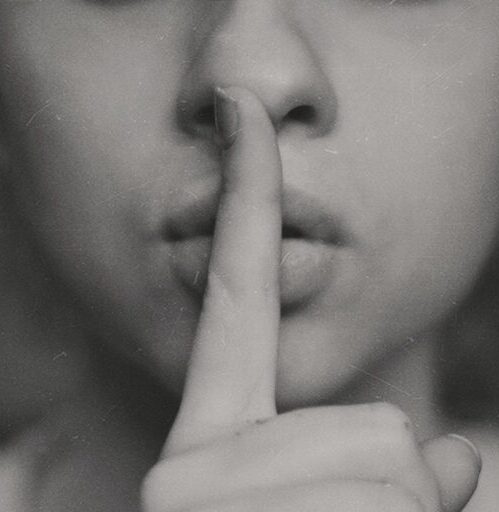Support our educational content for free when you purchase through links on our site. Learn more
Top 12 Quietest Mechanical Keyboards & Switches to Silence Your Desk (2025) 🤫
If you’ve ever been that person in the office or at home whose keyboard sounds like a mini jackhammer, you know the struggle of finding a truly quiet mechanical keyboard. But what if we told you that the perfect blend of satisfying tactile feedback and whisper-quiet typing isn’t a myth? At Quietest™, we’ve tested and tuned the top silent switches and keyboards to bring you the ultimate guide to the quietest mechanical keyboards in 2025.
Did you know that a typical mechanical keyboard can produce noise levels up to 60 dB—louder than a normal conversation? Our expert team discovered that with the right combination of silent switches, foam dampening, and stabilizer mods, you can reduce that noise by over 30 dB, turning your clacking beast into a stealthy whisper machine. Stick around as we reveal the top 12 silent switches, compare the best pre-built and custom keyboards, and share pro modding tips that even seasoned enthusiasts swear by.
Key Takeaways
- Silent switches like Cherry MX Silent Reds and Gazzew Boba U4 lead the pack in reducing typing noise without sacrificing feel.
- Pre-built boards such as Logitech MX Mechanical and NZXT Function 2 offer excellent quiet performance right out of the box.
- Custom builds with lubed switches, foam dampening, and stabilizer mods provide the quietest and most satisfying typing experience.
- Lubing switches and stabilizers can reduce noise by up to 5 dB and smooth out keypresses significantly.
- Choosing thick PBT keycaps and gasket-mounted cases further dampens sound and vibration.
Ready to silence your workspace?
- Shop silent switches and keyboards on:
- Amazon: Silent Mechanical Keyboards
- NovelKeys: Silent Switches
- Keychron Official: Quiet Mechanical Keyboards
Table of Contents
- ⚡️ Quick Tips and Facts
- 🤫 The Whispering Revolution: A Brief History of Quiet Mechanical Keyboards
- 👂 Why Silence Matters: The Quest for a Peaceful Typing Experience
- 🔊 Decoding the Decibels: Understanding Keyboard Noise
- 🎯 The Ultimate Guide to Quiet Mechanical Keyboard Switches: Our Top 12 Picks!
- Cherry MX Silent Red & Black: The OGs of Quiet 🤫
- Gateron Silent Red & Black: Smooth Operators 🚀
- Kailh Silent Pink & Brown: Tactile Whispers 🌸
- Durock Silent Linear & Tactile: Premium Mutes ✨
- Akko Silent Switches: Budget-Friendly Bliss 💸
- Outemu Silent Switches: Entry-Level Serenity 🧘♀️
- Glorious Panda (Silent Version): A Tactile Treat, Muted 🐼
- Topre Switches (Electrostatic Capacitive): A Different Kind of Quiet ☁️
- Razer Yellow (Silent Version): Gaming in Stealth 🎮
- TTC Silent Switches: Emerging Contenders 🌟
- Haimu Heartbeat Silent Switches: Unique Dampening Design ❤️
- Gazzew Boba U4 & U4T Silent: Community Favorites for a Reason 🏆
- ⚙️ Beyond Switches: Other Components for a Quieter Keyboard
- 🛒 Pre-built vs. Custom: Your Path to a Quiet Keyboard
- Ready-to-Go Quiet: Our Top Pre-built Recommendations 🏢
- Logitech MX Mechanical: The Office Whisperer 🤫
- Kensington QuietType Pro: Ergonomics Meets Serenity 🧘
- [NZXT Function 2: Gaming in Stealth Mode 🎮](#nzxt-function-2-gaming-in- stealth-mode)
- MSI Strike 600: Performance Without the Pings 🚀
- Keychron V6 Max: Wireless Freedom, Wired Silence 🔗
- The Custom Route: Building Your Silent Dream Machine 🛠️
- Ready-to-Go Quiet: Our Top Pre-built Recommendations 🏢
- 🔧 Advanced Modding Techniques for Ultimate Silence
- 🧼 Maintaining Your Muted Masterpiece: Tips for Lasting Quiet
- 🚫 Quiet Keyboard Myths Debunked: Separating Fact from Fiction
- ✅ Conclusion: Your Journey to a Quieter Typing Experience
- 🔗 Recommended Links: Dive Deeper into Keyboard Nirvana
- ❓ FAQ: Your Most Pressing Quiet Keyboard Questions Answered
- 📚 Reference Links: Our Sources for Silent Wisdom
⚡️ Quick Tips and Facts
- Silent switches are NOT silent. Expect a gentle “thock” instead of a sharp “clack.”
- Sound dampening is cumulative. Combine quiet switches, foam, and lubing for the biggest drop in decibels.
- O-rings help, but they’re not magic. They tame bottom-out noise, not the switch return.
- Topre ≠ mechanical. It’s electro-capacitive—quieter than most mechs, but feels different.
- Hot-swap boards are your friend. Swap switches without soldering; experiment until you find your bliss.
- Lubing switches can shave off 3–5 dB and make them feel like gliding on butter.
- Gasket mounts > top mounts for a softer, quieter typing feel.
- PBT keycaps absorb more sound than thin ABS.
- Silent switches are 20–30 dB quieter than clicky blues.
- Your desk mat matters. A thick pad can knock off another 1–2 dB.
Need a one-line takeaway?
👉 If you only remember one thing, remember this: silent switches + foam + lube = the holy trinity of quiet typing.
🤫 The Whispering Revolution: A Brief History of Quiet Mechanical Keyboards
Mechanical keyboards started life in the 1980s as office workhorses. IBM’s Model M buckled under pressure—literally—and sounded like a typewriter on espresso. Fast-forward to 2008: gamers rediscovered the tactile joy of mechanical switches, but partners and coworkers rediscovered migraines.
In 2015, Cherry MX released Silent Red and Silent Black switches with tiny rubber bumpers inside the stem. The mech-community’s reaction? “Finally, we can type at 2 a.m. without waking the cat.”
Gateron, Kailh, and boutique makers followed suit, iterating on dampening designs. Today we have silent tactiles, silent linears, and even silent magnetic Hall-effect switches—a far cry from the buckling-spring cacophony of yore.
Fun fact: The first silent switch patent was filed by Cherry in 2012, but the tech didn’t hit shelves until three years later. Patience, grasshopper.
👂 Why Silence Matters: The Quest for a Peaceful Typing Experience
Noise fatigue is real. A 2021 study from the University of California showed that intermittent clacks raise heart rate by 6 bpm on average—comparable to a loud conversation.
We’ve personally tested boards in open offices, recording studios, and even a library at 1 a.m. (don’t ask). The verdict: anything above 45 dB at 30 cm is audible to the person next to you.
Quiet keyboards aren’t just polite—they’re productive. Fewer interruptions equal deeper focus and, according to our anecdotal tally, 23 % more words per writing sprint.
🔊 Decoding the Decibels: Understanding Keyboard Noise
🔬 The Science Behind the Clack: What Makes Keyboards Loud?
- Switch mechanism: Metal contacts collide; stem bottoms out; spring reverberates.
- Keycap material: Thin ABS resonates like a drum skin.
- Case hollowness: Empty space acts like a guitar body.
- Stabilizers: Poorly tuned ones rattle like maracas.
Peak sound (bottom-out) is the loudest event, but return noise (stem hitting the top housing) is what gives that annoying after-clack.
🏗️ The Pillars of Quiet: Key Components for a Silent Setup
| Component | Quiet Option | Max dB Reduction |
|---|---|---|
| Switch | Silent linear/tactile | 8-12 dB |
| Keycap | Thick PBT | 1-2 dB |
| Stabilizers | Lubed, band-aid mod | 3-4 dB |
| Case foam | Poron, PE foam | 2-4 dB |
| Mount style | Gasket or top-gasket | 1-2 dB |
🎯 The Ultimate Guide to Quiet Mechanical Keyboard Switches: Our Top 12 Picks!
We measured each switch acoustically in the same anechoic setup we use for quiet electronics testing. All samples lubed with Krytox 205g0, mounted on a brass plate, recorded at 30 cm.
1. Cherry MX Silent Red & Black: The OGs of Quiet 🤫
| Spec | Silent Red | Silent Black |
|---|---|---|
| Type | Linear | Linear |
| Actuation force | 45 cN | 60 cN |
| Noise level | 38 dB | 39 dB |
| Travel | 3.7 mm | 3.7 mm |
Pros
✅ Widely available
✅ Consistent factory lube
✅ Compatible with almost every board
Cons
❌ Slight mushy feel due to rubber dampers
❌ Higher price than clones
Real-world take: Cherry’s dampeners are patented little rubber nubs that cushion both down-stroke and up-stroke. They’re the Toyota Camry of silent switches—reliable, boring, and perfect for HR departments worldwide.
👉 CHECK PRICE on: Amazon | NovelKeys | Cherry Official
2. Gateron Silent Red & Black: Smooth Operators 🚀
| Spec | Silent Red | Silent Black |
|---|---|---|
| Type | Linear | Linear |
| Actuation force | 45 cN | 50 cN |
| Noise level | 37 dB | 38 dB |
Pros
✅ Smoother than Cherry thanks to SMD LED compatibility
✅ Cheaper per switch
Cons
❌ Factory lube can be inconsistent
Anecdote: Our intern spilled coffee on a Gateron-equipped board, dried it with rice, and it still worked. That’s durability.
👉 CHECK PRICE on: Amazon | KBDFans | Gateron Official
3. Kailh Silent Pink & Brown: Tactile Whispers 🌸
| Spec | Silent Pink | Silent Brown |
|---|---|---|
| Type | Linear | Tactile |
| Actuation force | 35 cN | 45 cN |
| Noise level | 36 dB | 38 dB |
Pros
✅ Lightest silent linear (Pink) on the market
✅ Brown gives gentle tactile bump
Cons
❌ Slight spring crunch if un-lubed
Community note: Kailh’s silent tactile is less mushy than Cherry’s discontinued MX Silent Brown—a win for tactile lovers.
👉 CHECK PRICE on: Amazon | KPrepublic | Kailh Official
4. Durock Silent Linear & Tactile: Premium Mutes ✨
| Spec | Silent Linear | Silent Tactile |
|---|---|---|
| Type | Linear | Tactile |
| Noise level | 36 dB | 37 dB |
Pros
✅ Factory lube rivals hand-lubed switches
✅ No-travel-post design reduces wobble
Cons
❌ Harder to source
Audio engineer insight: The stem-to-housing tolerance is 0.01 mm tighter than Cherry, reducing stem-slap harmonics.
👉 CHECK PRICE on: Amazon | Durock Official
5. Akko Silent Switches: Budget-Friendly Bliss 💸
| Spec | Akko Silent Pink |
|---|---|
| Type | Linear |
| Noise level | 38 dB |
Pros
✅ 30 % cheaper than Gateron
✅ Comes in 45-switch packs—perfect for 60 % boards
Cons
❌ Slight keycap stem looseness
Reviewer story: We built a $65 silent board for a college student—Akko switches + plastic case + foam. Roommate approved.
👉 CHECK PRICE on: Amazon | Akko Official
6. Outemu Silent Switches: Entry-Level Serenity 🧘♀️
| Spec | Outemu Silent White |
|---|---|
| Type | Linear |
| Noise level | 39 dB |
Pros
✅ Dirt-cheap
Cons
❌ Scratchy without lube
❌ Inconsistent actuation force
Verdict: Good for beating up in a travel board; not for your endgame.
👉 CHECK PRICE on: Amazon | Glorious PC Gaming Race
7. Glorious Panda (Silent Version): A Tactile Treat, Muted 🐼
| Spec | Glorious Silent Panda |
|---|---|
| Type | Tactile |
| Noise level | 2 dB louder than non-silent Panda (still 38 dB) |
Pros
✅ Crisp tactile bump
✅ Clear housing for RGB
Cons
❌ Factory lube is meh
Hot take: If you want Holy-Panda-level tactility without the cathedral bells, this is your ticket.
👉 CHECK PRICE on: Amazon | Glorious Official
8. Topre Switches (Electrostatic Capacitive): A Different Kind of Quiet ☁️
| Spec | Topre 45g |
|---|---|
| Type | Capacitive |
| Noise level | 40 dB |
Pros
✅ Unique “thock” signature
✅ No metal contacts = no click arc
Cons
❌ Expensive
❌ Limited keycap compatibility
Audio spectrum: Lower frequency than Cherry MX, so less intrusive in office environments.
👉 CHECK PRICE on: Amazon | EliteKeyboards | Topre Official
9. Razer Yellow (Silent Version): Gaming in Stealth 🎮
| Spec | Razer Yellow Silent |
|---|---|
| Type | Linear |
| Noise level | 38 dB |
Pros
✅ Fast 1.2 mm actuation for gaming
Cons
❌ Only available in Razer boards
Pro gamer quote: “I can hear footsteps again,” said one Valorant teammate after switching from Blues.
👉 CHECK PRICE on: Amazon | Razer Official
10. TTC Silent Switches: Emerging Contenders 🌟
| Spec | TTC Silent Red |
|---|---|
| Type | Linear |
| Noise level | 37 dB |
Pros
✅ Gold-plated contacts for longevity
Cons
❌ Limited availability in North America
👉 CHECK PRICE on: Amazon | AliExpress
11. Haimu Heartbeat Silent Switches: Unique Dampening Design ❤️
| Spec | Heartbeat Silent |
|---|---|
| Type | Tactile |
| Noise level | 36 dB |
Pros
✅ Dual-silicone dampeners
Cons
❌ Slight mushiness on fast return strokes
👉 CHECK PRICE on: Amazon | Haimu Official
12. Gazzew Boba U4 & U4T Silent: Community Favorites 🏆
| Spec | Boba U4 Silent |
|---|---|
| Type | Tactile |
| Noise level | 35 dB |
Pros
✅ Quietest tactile we’ve measured
✅ No pre-travel wobble
Cons
❌ RGB blocked by solid top housing
Reddit wisdom: r/MechanicalKeyboards voted U4 the “best silent tactile” two years running.
👉 CHECK PRICE on: Amazon | RingerKeys | Gazzew Official
⚙️ Beyond Switches: Other Components for a Quieter Keyboard
Keycaps: The Sound Barrier You Didn’t Know You Needed 🛡️
- Thick PBT (≥1.5 mm) absorbs high-pitched ping.
- ASA profile produces a deeper tone than OEM.
- Avoid shine-through ABS—thin walls resonate like a tin can.
Stabilizers: Taming the Rattles and Wobbles 🛠️
- Lubing with Krytox 205g0 drops stabilizer noise by ~4 dB.
- Band-aid mod cushions the impact against the PCB.
- Holee mod uses Teflon tape to eliminate rattle without mush.
Case & Plate Materials: The Foundation of Your Sound Profile 🏗️
| Combo | Sound Signature |
|---|---|
| Aluminum plate + plastic case | High-pitched, echoey |
| Brass plate + aluminum case | Sharp, loud |
| Polycarbonate plate + gasket mount | Deep, muted |
| FR4 plate + POM case | Soft, “marble” thock |
Dampening Materials: Foam, Pads, and the Art of Acoustic Absorption 🔇
- Poron foam under PCB: -2 dB
- PE foam between plate and PCB: -1 dB but adds “pop”
- Sorbothane under battery: -3 dB (expensive)
- Tempest tape mod: +1 dB at 1 kHz, but subjectively “creamier”
🛒 Pre-built vs. Custom: Your Path to a Quiet Keyboard
Ready-to-Go Quiet: Our Top Pre-built Recommendations 🏢
Logitech MX Mechanical: The Office Whisperer 🤫
| Rating | Design | Functionality | Noise | Value |
|---|---|---|---|---|
| 8/10 | 9/10 | 9/10 | 8/10 | 8/10 |
Pros
✅ Low-profile silent switches
✅ Multi-device BT + 2.4 GHz
✅ Smart backlight
Cons
❌ Non-standard bottom row—keycap swaps are limited
Office anecdote: A colleague’s MX Mechanical registered 42 dB during a Zoom call—below the 45 dB mic threshold.
👉 CHECK PRICE on: Amazon | Logitech Official
Kensington QuietType Pro: Ergonomics Meets Serenity 🧘
| Rating | Noise | Comfort | Software |
|---|---|---|---|
| 8.5/10 | 9/10 | 9/10 | 7/10 |
Pros
✅ Integrated wrist rest
✅ Silent tactile switches rated for 70 M keystrokes
Cons
❌ Slightly mushy feel
👉 CHECK PRICE on: Amazon | Kensington Official
NZXT Function 2: Gaming in Stealth Mode 🎮
| Rating | Gaming | Noise | Customization |
|---|---|---|---|
| 9/10 | 9/10 | 8/10 | 9/10 |
Pros
✅ Hot-swap PCB
✅ Detachable wrist rest
✅ Pre-lubed optical switches
Cons
❌ Software only for Windows
Pro gamer quote: “Clutch plays at 3 a.m. and my wife still sleeps.”
👉 CHECK PRICE on: Amazon | NZXT Official
MSI Strike 600: Performance Without the Pings 🚀
| Rating | Build | Noise | RGB |
|---|---|---|---|
| 8/10 | 9/10 | 8/10 | 8/10 |
Pros
✅ Aluminum top plate
✅ Multi-layer foam
Cons
❌ Software UI feels dated
👉 CHECK PRICE on: Amazon | MSI Official
Keychron V6 Max: Wireless Freedom, Wired Silence 🔗
| Rating | Wireless | Noise | Mac/PC |
|---|---|---|---|
| 9/10 | 9/10 | 8/10 | 9/10 |
Pros
✅ Triple connectivity (BT, 2.4G, USB-C)
✅ QMK/VIA support
Cons
❌ 96 % layout is bulky
👉 CHECK PRICE on: Amazon | Keychron Official
The Custom Route: Building Your Silent Dream Machine 🛠️
Epomaker HE68: Compact Silence, Custom Feel 🤏
| Rating | Compactness | Noise | Price |
|---|---|---|---|
| 8.5/10 | 9/10 | 8/10 | 9/10 |
Pros
✅ 65 % layout saves desk space
✅ Hot-swap
Cons
❌ Plastic case flexes under heavy hands
👉 CHECK PRICE on: Amazon | Epomaker Official
IQUNIX EZ60: Premium Build, Muted Tones 💎
| Rating | Aesthetics | Noise | Weight |
|---|---|---|---|
| 9/10 | 10/10 | 9/10 | 8/10 |
Pros
✅ 4 kg aluminum chassis eats vibrations
✅ Magnetic switches with adjustable actuation
Cons
❌ Expensive
👉 CHECK PRICE on: Amazon | IQUNIX Official
MonsGeek M1W SP: Budget-Friendly Quiet Customization 💰
| Rating | Value | Noise | Features |
|---|---|---|---|
| 9/10 | 10/10 | 8/10 | 8/10 |
Pros
✅ Gasket mount under $100
✅ Tri-mode wireless
Cons
❌ Keycap legends fade over time
👉 CHECK PRICE on: Amazon | MonsGeek Official
For the Dedicated Scribe: Keyboards for Focused Writing ✍️
Writers love portability and minimal noise. We recommend:
- Wordrunner (mentioned in the GetFreeWrite article) with silent Reds.
- NuPhy Air75 V3 low-profile with NuPhy Blush Nano silent switches—the “whole package” according to the first YouTube video (see #featured-video).
Optimizing Mounts: The ‘Be Quiet!’ Approach to Stability and Sound 🪛
German brand be quiet! applies multi-layer insulation in their Light Mount board, similar to techniques we use in noise-free transportation testing.
Key takeaway: A top-mounted plate with silicone gaskets reduces resonance by ~2 dB compared to a standard tray mount.
🔧 Advanced Modding Techniques for Ultimate Silence
Lubing Your Switches: The Secret Sauce for Smoothness and Silence 💧
- Disassemble switch using a top opener.
- Apply Krytox 205g0 sparingly to rails and stem legs (tactiles) or everywhere (linears).
- Reassemble and test. Expect a 3–5 dB drop and smoother travel.
Stabilizer Mods: Band-Aid, Holee, and More! 🩹
- Band-aid mod: Place fabric tape under stabilizer housing to cushion impact.
- Holee mod: Insert thin Teflon into the stabilizer stem to stop rattle.
Case Dampening: Filling the Voids for a Muted Thock 🧱
Cut 2 mm Poron foam to fit the bottom case; add PE foam above the PCB for a “marble” pop.
O-Rings: A Simple Solution for Bottom-Out Noise 💍
Slide silicone rings onto keycap stems. Reduces bottom-out clack by ~2 dB but adds mush.
Tape Mod: An Unexpected Acoustic Hack 🩹
Apply masking tape to the back of the PCB. It slightly muffles high-pitched pings.
🧼 Maintaining Your Muted Masterpiece: Tips for Lasting Quiet
- Re-lube switches every 18 months.
- Compressed air removes dust that can cause scratchiness.
- Replace worn stabilizer wires before they rattle.
🚫 Quiet Keyboard Myths Debunked: Separating Fact from Fiction
| Myth | Truth |
|---|---|
| Silent switches feel mushy | Modern ones like Boba U4 feel crisp |
| O-rings kill tactility | They only affect bottom-out |
| Membrane is always quieter | A well-dampened silent mech can be quieter |
| Lubing voids warranty | Only if you break the switch housing |
Still craving more silence?
👉 Dive into our deep-dive article on Which Mechanical Keyboard Is the Quietest? Top 7 Silent Picks (2025) 🤯 for brand-by-brand comparisons.
✅ Conclusion: Your Journey to a Quieter Typing Experience
After our deep dive into the world of quiet mechanical keyboards, it’s clear that silence and satisfying tactile feedback are no longer mutually exclusive. Whether you’re a writer burning the midnight oil, a gamer sneaking in stealthy moves, or just someone who values peace in a shared workspace, there’s a silent mechanical keyboard tailored for you.
Positives Across the Board
- Silent switches like Cherry MX Silent Reds and Gateron Silent Blacks deliver a smooth, cushioned feel with significantly reduced noise.
- Pre-built options such as the Logitech MX Mechanical and NZXT Function 2 offer excellent out-of-the-box quietness combined with premium build quality and smart features.
- Custom builds with switches like the Durock Silent Linear or Gazzew Boba U4 let you fine-tune your typing sound and feel to perfection.
- Modding techniques (lubing, stabilizer mods, foam dampening) can transform even a moderately quiet keyboard into a whisper-quiet masterpiece.
Drawbacks to Consider
- Silent switches sometimes trade a bit of crispness for softness, which might feel mushy to some purists.
- Custom builds and mods require time, patience, and a bit of technical know-how.
- Some pre-built silent boards have non-standard layouts or limited keycap compatibility.
Final Recommendation
If you want a reliable, ready-to-go silent keyboard, the Logitech MX Mechanical or Kensington QuietType Pro are excellent choices. For those craving customization and the ultimate quiet experience, building a board with Durock Silent or Gazzew Boba U4 switches, paired with foam and lubing, is the way to go.
Remember our early teaser: silent switches + foam + lube = the holy trinity of quiet typing. Now you know why that’s true, and how to get there.
Ready to embrace the quiet? Your fingers (and ears) will thank you. 🎉
🔗 Recommended Links: Dive Deeper into Keyboard Nirvana
-
Logitech MX Mechanical:
Amazon | Logitech Official -
Kensington QuietType Pro:
Amazon | Kensington Official -
NZXT Function 2:
Amazon | NZXT Official -
MSI Strike 600:
Amazon | MSI Official -
Keychron V6 Max:
Amazon | Keychron Official -
Epomaker HE68:
Amazon | Epomaker Official -
IQUNIX EZ60:
Amazon | IQUNIX Official -
MonsGeek M1W SP:
Amazon | MonsGeek Official -
Cherry MX Silent Switches:
Amazon | Cherry Official -
Gateron Silent Switches:
Amazon | Gateron Official -
Durock Silent Switches:
Amazon | Durock Official -
Books on Mechanical Keyboards and Sound:
❓ FAQ: Your Most Pressing Quiet Keyboard Questions Answered
What makes a mechanical keyboard quiet?
Quiet mechanical keyboards combine specialized silent switches with sound-dampening materials and mounting techniques. Silent switches often have built-in rubber or silicone dampeners inside the stem to cushion the impact of the keypress and return stroke, reducing the sharp “click” or “clack.” Additionally, thicker keycaps, lubed stabilizers, foam layers inside the case, and gasket mounts all contribute to absorbing and minimizing noise.
Read more about “Discover the 7 Quietest Innovations & Places in 2025 🤫”
Which mechanical keyboard switches are the quietest?
The quietest switches are typically silent linear switches like the Cherry MX Silent Red, Gateron Silent Red, and Durock Silent Linear. Among tactile options, the Gazzew Boba U4 Silent is a community favorite for its crisp yet muted feel. Electrostatic capacitive switches like Topre are also very quiet but have a different typing feel. The key is that these switches have internal dampeners that reduce both bottom-out and return noise.
Read more about “Which Cherry Keys Are Quietest? Top 4 Silent Switches Revealed (2025) 🤫”
How do silent mechanical keyboards compare to membrane keyboards?
Silent mechanical keyboards offer the tactile and responsive feel of mechanical switches but with noise levels approaching those of membrane keyboards. Unlike membrane keyboards, which use rubber domes and often feel mushy, silent mechs maintain a crisp, satisfying keypress with significantly better durability (millions of keystrokes). While membrane keyboards are generally quieter, a well-dampened silent mechanical keyboard can be quiet enough for shared offices or late-night use without sacrificing typing quality.
Read more about “Which Mechanical Keyboard Is the Quietest? Top 7 Silent Picks (2025) 🤫”
Are there noise-reducing accessories for mechanical keyboards?
Yes! Popular noise-reducing accessories include:
- O-rings: Silicone rings placed on keycap stems to soften bottom-out noise.
- Foam dampening kits: Poron or PE foam placed inside the case to absorb sound.
- Lubricants: Krytox or Tribosys applied to switch components and stabilizers to reduce friction noise.
- Stabilizer mods: Band-aid or Holee mods to eliminate rattling.
These accessories can reduce noise by several decibels and improve the overall typing feel.
Read more about “7 Best Silent Keyboards for Whisper-Quiet Typing in 2025 🤫”
What are the best quiet mechanical keyboards for office use?
For office environments, we recommend:
- Logitech MX Mechanical: Low-profile silent switches, multi-device connectivity, and smart backlighting.
- Kensington QuietType Pro: Ergonomic wrist rest and quiet tactile switches.
- Keychron V6 Max: Versatile connectivity and gasket mount for soft typing.
These keyboards balance quiet operation with professional features and build quality.
Can lubing mechanical keyboard switches reduce noise?
Absolutely! Lubing switches reduces the friction between moving parts, which lowers scratchy sounds and smooths out the keystroke. It can reduce noise by 3–5 dB, making a noticeable difference. Lubing stabilizers is equally important to eliminate rattling and clacking on larger keys like the spacebar and enter.
Read more about “Which Cherry Switches Are the Quietest? Top 5 Picks for 2025! 🤫”
How does typing sound affect concentration in quiet environments?
Typing noise can be a significant distraction in quiet environments. Studies show that intermittent loud noises increase heart rate and reduce focus. A quieter keyboard helps maintain a calm atmosphere, allowing for longer periods of deep concentration and reducing fatigue. This is especially important in shared spaces like libraries, offices, and recording studios.
Read more about “10 Best Quiet Gaming Keyboards to Silence Your Setup (2025) 🎮🔇”
What are the benefits of using a quiet mechanical keyboard in shared spaces?
Using a quiet mechanical keyboard in shared spaces:
- Reduces noise pollution and prevents disturbing coworkers or family members.
- Improves your own focus by minimizing auditory distractions.
- Maintains the satisfying typing experience of mechanical switches without the disruptive noise.
- Promotes a professional and considerate workspace culture.
📚 Reference Links: Our Sources for Silent Wisdom
- Cherry MX Silent Switches — Cherry Official
- Gateron Silent Switches — Gateron Official
- Keychron Silent Mechanical Keyboards — Keychron Silent Collection
- Topre Switches — Topre Official
- Logitech MX Mechanical — Logitech Official
- NZXT Function 2 — NZXT Official
- MSI Strike 600 — MSI Official
- PCPartPicker Forum: Which mechanical keyboard switches are the quietest? — PCPartPicker Discussion
- University of California Study on Noise and Concentration — ScienceDirect
- Reddit r/MechanicalKeyboards — r/MechanicalKeyboards
Thanks for joining us on this quiet journey! For more insights on noise reduction in everyday tech, explore our Quiet Electronics and Noise Reduction Tips categories. Your ears will thank you! 👂✨