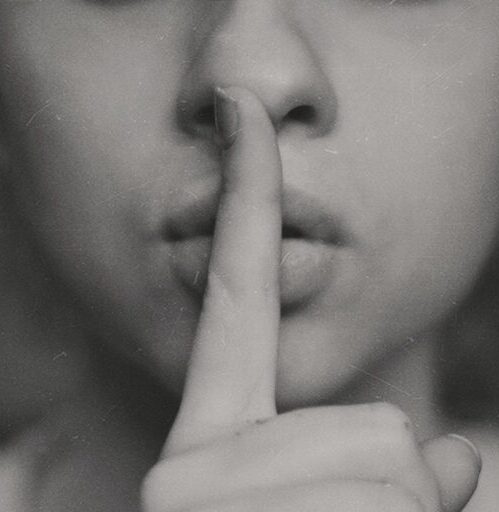Support our educational content for free when you purchase through links on our site. Learn more
[2023] Can You Have a Silent Mechanical Keyboard?
Are you tired of the loud clacking noise that your mechanical keyboard makes? Do you wish you could have a quieter typing experience without sacrificing the benefits of a mechanical keyboard? Well, you’re in luck! In this comprehensive guide, we will explore the world of silent mechanical keyboards and answer the burning question: Can you have a silent mechanical keyboard?
Table of Contents
- Quick Answer
- Quick Tips and Facts
- Background: The Evolution of Silent Mechanical Keyboards
- What Makes a Mechanical Keyboard Quiet?
- Best Silent Mechanical Keyboards
- Benefits and Drawbacks of Silent Mechanical Keyboards
- Buying Guide for Silent Mechanical Keyboards
- Frequently Asked Questions (FAQs)
- Conclusion
- Recommended Links
- Reference Links
Quick Answer
Yes, you can have a silent mechanical keyboard! Silent mechanical keyboards use innovative switches and dampening techniques to significantly reduce the noise produced while typing. These keyboards provide a quieter typing experience without compromising the tactile feedback and durability that mechanical keyboards are known for. If you’re in the market for a silent mechanical keyboard, check out our recommended links for some great options.
Quick Tips and Facts
Before we dive deeper into the world of silent mechanical keyboards, here are some quick tips and facts to keep in mind:
- Silent mechanical keyboards use switches and dampening techniques to reduce noise.
- These keyboards are a great option for those who want a quieter typing experience.
- Silent mechanical keyboards still offer the benefits of mechanical keyboards, such as durability and tactile feedback.
- When buying a silent mechanical keyboard, consider factors like form factor, layout, switches, and key rollover.
- Not all mechanical keyboards are loud. There are quiet options available.
Now that we have covered the basics, let’s explore the background and evolution of silent mechanical keyboards.
Background: The Evolution of Silent Mechanical Keyboards
Mechanical keyboards have been around for decades and have gained popularity among enthusiasts and professionals due to their superior typing experience. However, one common complaint about mechanical keyboards has always been the noise they produce. The loud clacking sound can be disruptive, especially in quiet environments.
To address this issue, keyboard manufacturers started developing silent mechanical keyboards. These keyboards utilize various techniques to reduce noise while maintaining the benefits of mechanical switches. Let’s take a closer look at what makes a mechanical keyboard quiet.
What Makes a Mechanical Keyboard Quiet?
Silent mechanical keyboards achieve their quietness through a combination of switch design, keycap materials, and additional dampening techniques. Here are some key factors that contribute to the quietness of these keyboards:
1. Switches
The type of switch used in a mechanical keyboard plays a significant role in determining its noise level. Silent mechanical keyboards often use switches that have been specifically designed to reduce noise. These switches typically feature dampening materials or mechanisms that absorb the sound of the keypress.
2. Dampening Rings
Some silent mechanical keyboards come with dampening rings or o-rings installed on the keycaps. These rings act as shock absorbers, reducing the noise produced when the keycap hits the switch housing. Dampening rings can be added to existing mechanical keyboards as well, providing a cost-effective way to make your keyboard quieter.
3. Keycap Materials
The material used for the keycaps can also affect the noise level of a mechanical keyboard. Keycaps made from materials like PBT (polybutylene terephthalate) or double-shot ABS (acrylonitrile butadiene styrene) tend to produce less noise compared to thin, single-shot ABS keycaps.
4. Case Design
The design of the keyboard case can impact the overall noise level as well. Some silent mechanical keyboards feature cases with built-in sound-dampening materials or designs that minimize vibrations and resonance, resulting in a quieter typing experience.
Now that we understand what makes a mechanical keyboard quiet, let’s explore some of the best silent mechanical keyboards available on the market.
Best Silent Mechanical Keyboards
When it comes to silent mechanical keyboards, there are several excellent options to choose from. Here are some of our top recommendations:
| Keyboard | Switch | Features | Price |
|---|---|---|---|
| Royal Kludge RK ANNE PRO Mechanical Keyboard | Gateron Brown Switch | 61 keys, 8 hours battery life, black or white color options, 1-year warranty | SEE PRICE on: Amazon | Shop Royal Kludge on: Amazon |
| Royal Kludge Redragon K617 Fizz 60% Wired RGB Gaming Keyboard | Hot-swappable red switch | 61 keys, gray or pink color options, 1-year warranty | SEE PRICE on: Amazon | Shop Redragon on: Amazon |
| Corsair K55 RGB PRO XT | N/A | 104 keys, backlit, black color | SEE PRICE on: Amazon | Shop Corsair on: Amazon |
| Keychron Q2 QMK Custom Mechanical Keyboard | Gateron G Pro switches | 65% layout, double-shot PBT keycaps, south-facing RGB LED backlight | SEE PRICE on: Amazon | Shop Keychron on: Amazon |
| Logitech G613 | N/A | 104 keys, wireless, Bluetooth, Lightspeed wireless technology, single-color backlighting | SEE PRICE on: Amazon | Shop Logitech on: Amazon |
| Razer BlackWidow Silent Mechanical Keyboard | Razer Orange Mechanical Switch | Tenkeyless layout, regular ABS keycaps, true white LED backlighting | SEE PRICE on: Amazon | Shop Razer on: Amazon |
| Das Keyboard 4 Professional | Cherry MX mechanical key switches | 104-key US layout, dimensions: 18″ x 6.8″ x .80″, elevated height: 1.2″ | SEE PRICE on: Amazon | Shop Das Keyboard on: Amazon |
These keyboards offer a range of features and options to suit different preferences. Whether you’re a gamer, a programmer, or a casual typist, you’re sure to find a silent mechanical keyboard that meets your needs.
Benefits and Drawbacks of Silent Mechanical Keyboards
Silent mechanical keyboards offer several benefits over their louder counterparts. Let’s take a look at some of the advantages:
Benefits:
- Quieter Typing Experience: The primary benefit of a silent mechanical keyboard is the reduced noise level. These keyboards allow you to type without disturbing others around you, making them ideal for office environments, libraries, or shared spaces.
- Tactile Feedback: Silent mechanical keyboards still provide the satisfying tactile feedback that mechanical keyboards are known for. This feedback enhances typing accuracy and speed.
- Durability: Like traditional mechanical keyboards, silent mechanical keyboards are built to last. They are designed with high-quality materials and switches that can withstand heavy use.
While silent mechanical keyboards have many advantages, it’s important to consider the drawbacks as well:
Drawbacks:
- Higher Cost: Silent mechanical keyboards tend to be more expensive than regular mechanical keyboards. The additional design and engineering required to reduce noise contribute to the higher price tag.
- Ergonomic Flaws: Some silent mechanical keyboards may not offer the same level of ergonomic features as their louder counterparts. It’s important to choose a keyboard that provides a comfortable typing experience to avoid potential discomfort or strain.
- Heavier Weight: Due to the additional dampening materials and design features, silent mechanical keyboards can be heavier than regular mechanical keyboards. This may not be an issue for everyone, but it’s worth considering if portability is a priority.
Now that we’ve explored the benefits and drawbacks, let’s move on to the buying guide for silent mechanical keyboards.
Buying Guide for Silent Mechanical Keyboards
When shopping for a silent mechanical keyboard, there are several factors to consider. Here are some key points to keep in mind:
Form Factors:
- Full-size: These keyboards have a standard layout with a number pad.
- TKL (Tenkeyless): These keyboards omit the number pad for a more compact design.
- 75%: These keyboards strike a balance between compactness and functionality.
- 60%: These keyboards are the most compact, omitting the number pad and function row.
Layout:
- ANSI: The most common layout used in the United States.
- ISO: The layout used in most European countries.
- JIS: The layout used in Japan.
Switches:
- Blue: Tactile and clicky, with a distinct sound.
- Brown: Tactile but less clicky, providing a quieter typing experience.
- Red: Linear and quiet, ideal for those who prefer a smooth keystroke without the tactile bump.
Key Rollover (KRO):
- Consider the number of simultaneous key presses the keyboard can register. N-key rollover (NKRO) allows for unlimited simultaneous key presses, while 6-key rollover (6KRO) limits the number of simultaneous key presses.
Take these factors into account when choosing a silent mechanical keyboard that suits your needs and preferences. Now, let’s address some frequently asked questions about silent mechanical keyboards.
Frequently Asked Questions (FAQs)
Can a mechanical keyboard be silent?
Yes, a mechanical keyboard can be silent. Silent mechanical keyboards use switches and dampening techniques to reduce the noise produced while typing. These keyboards provide a quieter typing experience without sacrificing the benefits of mechanical switches.
Read more about “Quietest Keyboard Switches for a Peaceful Typing Experience …”
Do all mechanical keyboards make noise?
No, not all mechanical keyboards make noise. Mechanical keyboards come in various switch types, some of which are quieter than others. Silent mechanical keyboards are specifically designed to minimize noise.
What mechanical keyboard switch is silent?
There are several silent mechanical keyboard switches available, including Cherry MX Silent Red, Gateron Silent Brown, and Razer Orange. These switches have dampening mechanisms that reduce noise while maintaining the tactile feedback of mechanical switches.
Is there a silent gaming keyboard?
Yes, there are silent gaming keyboards available. These keyboards use silent mechanical switches that provide a quieter typing experience without compromising gaming performance. Some popular options include the Logitech G513 Carbon and the SteelSeries Apex Pro.
For more information on gaming keyboards, check out our related article: [2023] The Quietest Mechanical Keyboards: A Comprehensive Guide.
Read more about “… The Quietest Mechanical Keyboards: A Comprehensive Guide”
How do silent mechanical keyboards compare to membrane keyboards in terms of noise?
Silent mechanical keyboards are generally quieter than membrane keyboards. While membrane keyboards can be relatively quiet, they often lack the tactile feedback and durability of mechanical keyboards. Silent mechanical keyboards offer a quieter typing experience without sacrificing the benefits of mechanical switches.
What are the benefits of mechanical keyboards for designers?
Mechanical keyboards offer several benefits for designers, including:
- Tactile Feedback: The tactile feedback of mechanical switches helps designers feel each keystroke, enhancing accuracy and precision.
- Durability: Mechanical keyboards are built to withstand heavy use, making them a reliable choice for designers who spend long hours typing.
- Customization: Many mechanical keyboards offer customizable keycaps and backlighting options, allowing designers to personalize their keyboard setup.
Now that we’ve addressed some common questions, let’s wrap up with a conclusion.
Conclusion
In conclusion, silent mechanical keyboards offer a quieter typing experience without sacrificing the benefits of mechanical switches. These keyboards use innovative switches, dampening techniques, and high-quality materials to reduce noise while maintaining tactile feedback and durability. Whether you’re a professional typist, a gamer, or someone who simply prefers a quieter typing experience, a silent mechanical keyboard is a great choice.
When shopping for a silent mechanical keyboard, consider factors like form factor, layout, switches, and key rollover. Take your time to find the keyboard that best suits your needs and preferences.
For more information on silent mechanical keyboards, check out our related article: [2023] The Quietest Mechanical Keyboards: A Comprehensive Guide.
Recommended Links
- SEE PRICE on: Amazon | Shop Silent Mechanical Keyboards on: Amazon
- Noise Reduction Tips
- Quiet Electronics
- Noise-Free Transportation
- Low Noise Household Items
Reference Links
- Top 7 Quiet Mechanical Keyboards with Reviews & Ratings
- Royal Kludge RK ANNE PRO Mechanical Keyboard
- Royal Kludge Redragon K617 Fizz 60% Wired RGB Gaming Keyboard
- Corsair K55 RGB PRO XT
- Keychron Q2 QMK Custom Mechanical Keyboard
- Logitech G613
- Razer BlackWidow Silent Mechanical Keyboard
- Das Keyboard 4 Professional