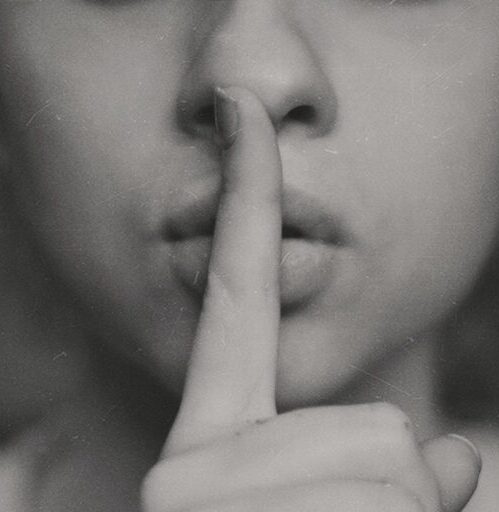Support our educational content for free when you purchase through links on our site. Learn more
[2023] The Ultimate Guide to Silent Custom Keyboards: Make Your Typing Experience Peaceful and Quiet
Are you tired of the loud clacking noise that your mechanical keyboard makes? Do you want to enjoy a peaceful and quiet typing experience without sacrificing the tactile feel of mechanical switches? Look no further! In this comprehensive guide, we will show you how to create your own silent custom keyboard that will make your fingers dance in silence. Say goodbye to the noise and hello to tranquility!
Table of Contents
- Quick Answer
- Quick Tips and Facts
- Background
- How to Make Mechanical Keyboards Quieter
- Choosing the Right Switches
- Silencing the Stabilizers
- Lubricating the Switches
- Dampening the Sound
- Customizing Your Silent Keyboard
- FAQ
- Conclusion
- Recommended Links
- Reference Links
Quick Answer
If you’re looking to make your mechanical keyboard quieter, you can follow these steps:
- Choose silent switches that are specifically designed to reduce noise.
- Lubricate the switches to minimize friction and dampen the sound.
- Install dampening materials such as foam or o-rings to absorb the sound.
- Customize your keyboard with silent stabilizers and keycaps.
CHECK PRICE on: Silent Mechanical Switches | Keyboard Lubricant | Keyboard Dampening Materials | Silent Stabilizers
Quick Tips and Facts
Before we dive into the details, here are some quick tips and facts about silent custom keyboards:
- Silent custom keyboards are designed to minimize the noise produced by mechanical switches, allowing for a quieter typing experience.
- Silent switches are specifically engineered to reduce the sound of key presses while maintaining the tactile feel of mechanical switches.
- Lubricating the switches with a high-quality keyboard lubricant can significantly reduce the noise caused by friction.
- Dampening materials such as foam or o-rings can be added to the keyboard to absorb the sound and prevent it from resonating.
- Silent stabilizers are essential for reducing the noise produced by larger keys, such as the spacebar and the shift key.
- Customizing your keyboard with silent keycaps can further enhance the quietness of your typing experience.
Now that you have a general idea of what a silent custom keyboard entails, let’s explore each step in more detail.
Background
Before we delve into the specifics of creating a silent custom keyboard, let’s take a moment to understand the background and history of mechanical keyboards. Mechanical keyboards have gained popularity among enthusiasts and professionals due to their superior typing experience and durability. However, one common complaint about mechanical keyboards is their noise level. The distinct “click” or “clack” sound produced by the mechanical switches can be disruptive, especially in quiet environments.
To address this issue, manufacturers have developed silent switches that aim to reduce the noise without compromising the tactile feedback that mechanical keyboards are known for. These silent switches employ various mechanisms, such as dampening pads or modified stem designs, to minimize the sound produced during key presses. Additionally, enthusiasts have come up with their own methods to further silence their keyboards, leading to the rise of silent custom keyboards.
How to Make Mechanical Keyboards Quieter
Choosing the Right Switches
The first step in creating a silent custom keyboard is to choose the right switches. Silent switches are specifically designed to reduce the noise produced by mechanical keyboards. They come in different variants, including linear, tactile, and clicky options. Linear switches provide a smooth keystroke without any tactile feedback, while tactile switches offer a slight bump during key presses. Clicky switches, on the other hand, provide both tactile feedback and an audible click sound.
If you prioritize a quiet typing experience, we recommend opting for linear or tactile silent switches. These switches are designed to minimize the noise while still providing a satisfying tactile feel. Some popular options include:
- Cherry MX Silent Red: These linear switches offer a smooth keystroke and a quiet operation. They are ideal for those who prefer a noiseless typing experience.
- Gateron Silent Brown: These tactile switches provide a gentle bump during key presses and produce minimal noise. They strike a balance between quietness and tactile feedback.
- ZealPC Healios: These silent linear switches are known for their smoothness and quiet operation. They are highly regarded by enthusiasts for their silent typing experience.
CHECK PRICE on: Cherry MX Silent Red | Gateron Silent Brown | ZealPC Healios
Silencing the Stabilizers
Stabilizers are an essential component of mechanical keyboards, especially for larger keys like the spacebar and the shift key. These stabilizers help to keep the keycap level and prevent wobbling during key presses. However, they can also contribute to the overall noise level of the keyboard.
To silence the stabilizers, you can take several steps:
-
Lubrication: Apply a thin layer of lubricant to the stabilizer wires and contact points. This will reduce friction and minimize the noise caused by the stabilizers. We recommend using a high-quality keyboard lubricant such as Krytox GPL 205.
-
Band-aid Mod: The band-aid mod involves placing small pieces of adhesive bandages on the stabilizer housing to dampen the sound. This simple modification can make a noticeable difference in reducing the noise.
-
Clipping and Lubing: Clipping the stabilizer stems and lubing them with a thin layer of lubricant can further enhance the quietness of the stabilizers. This process involves disassembling the stabilizers, removing any excess plastic, and applying lubricant to the contact points.
CHECK PRICE on: Keyboard Lubricant
Lubricating the Switches
Lubricating the switches is a crucial step in creating a silent custom keyboard. The lubricant helps to reduce friction between the switch components, resulting in a smoother keystroke and a quieter operation. Here’s how you can lubricate your switches:
-
Remove the keycaps: Start by removing the keycaps from your keyboard. This will give you access to the switches.
-
Desolder or remove the switches: Depending on your keyboard’s construction, you may need to desolder the switches from the PCB or remove them using a switch puller. This step will allow you to work on the switches individually.
-
Disassemble the switches: Carefully disassemble each switch by removing the top housing, stem, and spring. Take note of the orientation and arrangement of the components to ensure proper reassembly.
-
Apply lubricant: Apply a thin layer of lubricant to the contact points and sliders of the switch. Be sure to use a lubricant specifically designed for mechanical keyboards, such as Krytox GPL 205. Avoid using too much lubricant, as it can affect the switch’s performance.
-
Reassemble the switches: Once you have lubricated all the switches, carefully reassemble them in the correct orientation. Make sure all the components are aligned properly before snapping the top housing back into place.
-
Solder or reinstall the switches: If you desoldered the switches, solder them back onto the PCB. If you removed them using a switch puller, reinstall them into the keyboard.
Lubricating the switches can significantly reduce the noise produced by the keyboard. It also improves the overall feel and smoothness of the keystrokes.
CHECK PRICE on: Keyboard Lubricant
Dampening the Sound
Dampening materials can be added to the keyboard to absorb the sound and prevent it from resonating. Here are some common methods for dampening the sound of a mechanical keyboard:
-
Foam: Placing a foam sheet in the bottom of the keyboard can help absorb the sound and reduce the overall noise level. You can use foam specifically designed for keyboard dampening or repurpose materials like shelf liner or neoprene foam.
-
O-rings: O-rings are small rubber rings that can be installed on the switch stems to dampen the sound of bottoming out. They create a cushioning effect and reduce the noise caused by the keycap hitting the switch housing. To install o-rings, remove the keycaps, place the o-rings on the switch stems, and reattach the keycaps.
-
Case modifications: Some keyboard enthusiasts opt for case modifications to further dampen the sound. This can include adding additional foam layers inside the keyboard case or using sound-dampening materials like sorbothane.
By incorporating these dampening methods, you can significantly reduce the noise produced by your mechanical keyboard and enjoy a quieter typing experience.
CHECK PRICE on: Keyboard Dampening Materials
Customizing Your Silent Keyboard
Once you have silenced your mechanical keyboard, you can take it a step further by customizing its appearance. Custom keycaps are a popular choice among keyboard enthusiasts, as they allow for personalization and can enhance the overall aesthetics of the keyboard. When choosing keycaps for your silent custom keyboard, look for options that are compatible with your switch type and keyboard layout.
Additionally, you can explore other customization options such as artisan keycaps, which are handcrafted and often feature unique designs. These keycaps can add a touch of personality to your keyboard and make it truly one-of-a-kind.
FAQ
What is the most silent custom keyboard?
The most silent custom keyboard is subjective and depends on individual preferences. However, keyboards equipped with silent switches, such as Cherry MX Silent Red or Gateron Silent Brown, are known for their quiet operation. Pairing these switches with additional dampening materials and stabilizer modifications can further enhance the silence of the keyboard.
Read more about “… The Quietest Gaming Keyboards: Enhance Your Gaming Experience in Peace and Quiet”
How do I silence my custom keyboard?
To silence your custom keyboard, you can follow these steps:
- Choose silent switches that are specifically designed to reduce noise.
- Lubricate the switches to minimize friction and dampen the sound.
- Install dampening materials such as foam or o-rings to absorb the sound.
- Customize your keyboard with silent stabilizers and keycaps.
Read more about “… The Quietest Mechanical Keyboards: Ultimate Guide and Reviews”
Is there such thing as a silent mechanical keyboard?
While mechanical keyboards are generally known for their audible click or clack sound, there are silent mechanical keyboards available in the market. These keyboards are equipped with switches that are designed to minimize the noise produced during key presses. By using silent switches, dampening materials, and other modifications, you can create a mechanical keyboard that is virtually silent.
Read more about “Quietest Keyboard Switches for a Peaceful Typing Experience …”
Is there a silent gaming keyboard?
Yes, there are gaming keyboards specifically designed to be silent. These keyboards often feature silent switches, such as Cherry MX Silent Red or Gateron Silent Brown, which provide a quiet typing experience without sacrificing performance. Silent gaming keyboards are ideal for gamers who want to enjoy their gaming sessions without disturbing others.
Read more about “… Linear vs Tactile: Which Switch is Quieter?”
Conclusion
Creating a silent custom keyboard is a rewarding endeavor that allows you to enjoy a peaceful and quiet typing experience. By carefully selecting silent switches, lubricating the switches, silencing the stabilizers, and adding dampening materials, you can significantly reduce the noise produced by your mechanical keyboard. Additionally, customizing your keyboard with silent keycaps and other personal touches can enhance the overall aesthetics and uniqueness of your keyboard.
In conclusion, we recommend following these steps to create your own silent custom keyboard:
- Choose silent switches that suit your typing preferences.
- Lubricate the switches to reduce friction and noise.
- Silence the stabilizers to minimize the sound of larger keys.
- Dampen the sound by adding foam or o-rings.
- Customize your keyboard with silent keycaps and other personal touches.
With these modifications, you can transform your mechanical keyboard into a quiet and enjoyable typing companion. Happy typing!
Recommended Links
- 2023 The Quietest Gaming Keyboards: Enhance Your Gaming Experience in Peace and Quiet
- Quiet Home Appliances
- Silent Technology
- Quiet Electronics
- Noise Reduction Tips
CHECK PRICE on: Silent Mechanical Switches | Keyboard Lubricant | Keyboard Dampening Materials | Silent Stabilizers
Reference Links
- How to Make Mechanical Keyboard Quieter – Lifewire
- Cherry MX Silent Red
- Gateron Silent Brown
- ZealPC Healios
- Krytox GPL 205
Now that you have all the knowledge and tools at your disposal, it’s time to embark on your silent custom keyboard journey. Enjoy the tranquility of silent typing and make your keyboard truly your own!