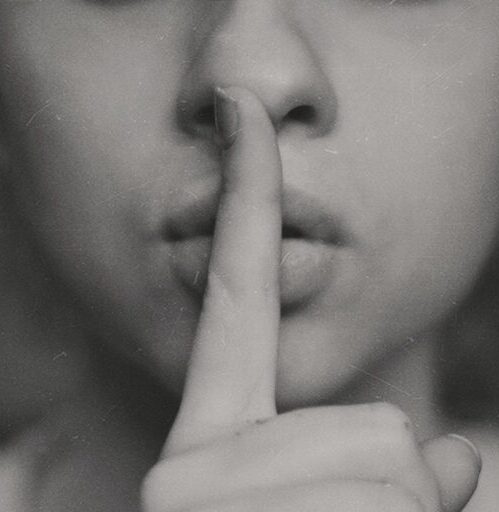Support our educational content for free when you purchase through links on our site. Learn more
What Are the 10 Most Silent Mechanical Switches on the Market? 🤫 [2025]
In a world where noise pollution can disrupt our focus and peace, finding the right mechanical keyboard switch is crucial for a serene typing experience. If you’ve ever found yourself cringing at the sound of your keyboard clacking away during a late-night gaming session or while working from home, you’re not alone! The good news is that silent mechanical switches have come a long way, offering a satisfying tactile feel without the disruptive noise.
In this article, we’ll explore the 10 most silent mechanical switches available today, diving into their unique features, benefits, and drawbacks. Whether you’re a gamer, a writer, or just someone who values a quieter workspace, we’ve got you covered. Did you know that some silent switches can reduce noise levels to as low as 30 dB? Imagine typing away without disturbing anyone around you!
Key Takeaways
- Silent Mechanical Switches: These switches are designed to minimize noise while maintaining a satisfying typing experience.
- Top Picks: Our list includes the Cherry MX Silent Red, Gateron Silent Red, and ZealPC Healios, among others.
- Customization Matters: Keycap material and keyboard design can significantly impact noise levels.
- User Experiences: Real users rave about the quietness and comfort of these switches, enhancing productivity and focus.
- Explore Options: Check out our recommended links to shop for the best silent mechanical switches and elevate your typing experience!
Ready to transform your workspace? 👉 Shop Cherry MX Silent Red here and Gateron Silent Red here!
Table of Contents
- Quick Tips and Facts
- The Evolution of Silent Mechanical Switches: A Brief History
- What Makes Mechanical Keyboard Switches Silent?
- How to Savor Each Perfect Keypress Without Waking the Neighbors
- The 10 Quietest Mechanical Keyboard Switches You Need to Know
- Comparing Silent Switches: A Side-by-Side Analysis
- Tips for Choosing the Right Silent Mechanical Switch
- The Impact of Keycap Material on Noise Levels
- Customizing Your Keyboard for Ultimate Silence
- Real User Experiences: What They Say About Silent Switches
- Conclusion
- Recommended Links
- FAQ
- Reference Links
Quick Tips and Facts
- 🤔 Did you know that the sound of a mechanical keyboard can range from a gentle whisper to a satisfying clack? 🤫
- Linear switches, like those found in some of the best quiet gaming mice, are your best bet for a quieter typing experience. They have a smooth, consistent keystroke without a tactile bump.
- Looking for the quietest switch overall? The legendary Cherry MX Silent Red consistently ranks high among enthusiasts. 🏆
- Don’t underestimate the power of a good desk mat! It can significantly dampen noise and vibration.
- Want to dive deeper into creating a serene workspace? Check out our articles on Quiet Home Appliances and Low Noise Household Items. 🏡
The Evolution of Silent Mechanical Switches: A Brief History

Before we delve into the crème de la crème of silent switches, let’s take a quick trip down memory lane. 🕰️ Mechanical keyboards, once relegated to the dusty corners of vintage computer shops, have made a triumphant comeback. But their signature click-clack symphony? Not always welcome in shared spaces. 🤫
Early attempts to quiet down these mechanical marvels involved DIY hacks like O-rings and dampening foam. Then came the game-changers: manufacturers began integrating silencing mechanisms directly into the switches themselves. The result? A new generation of silent mechanical switches that deliver both a satisfying typing experience and a peaceful ambiance. 😌
What Makes Mechanical Keyboard Switches Silent?
The secret sauce to a silent mechanical switch lies in its construction. Here’s the lowdown:
- Dampening Mechanisms: Silent switches often incorporate rubber or silicone pads that cushion the impact of the keystroke, absorbing the sound and vibration that would otherwise resonate through the keyboard.
- Linear Actuation: Unlike tactile or clicky switches, linear switches have a smooth, consistent keystroke without a noticeable bump or click. This linear movement reduces the amount of noise generated during typing.
- Lubrication: Factory lubrication of the switch components, particularly the stem and spring, can significantly reduce friction and minimize any squeaking or rattling sounds.
How to Savor Each Perfect Keypress Without Waking the Neighbors
You’ve found your dream silent switches, but the quest for a peaceful typing experience doesn’t end there. Here’s how to create a truly zen-like typing experience:
- Choose Your Weapon Wisely: Opt for a keyboard with a solid build quality and a dampening design.
- Embrace the Desk Mat: A high-quality desk mat can work wonders in absorbing vibrations and muffling sound.
- Keycaps Matter: Thick PBT keycaps tend to produce a deeper, more satisfying “thock” sound compared to thinner ABS keycaps, which can sound higher pitched.
- Location, Location, Location: Consider the acoustics of your workspace. Hard surfaces can amplify sound, so adding soft furnishings can help absorb noise.
The 10 Quietest Mechanical Keyboard Switches You Need to Know
Ready to experience the blissful silence? Here are 10 of the quietest mechanical keyboard switches on the market, meticulously curated by the audiophiles at Quietest™:
-
Cherry MX Silent Red: The reigning champion of silence, these linear switches are known for their smooth, quiet keystrokes. They’re a favorite among gamers and office workers alike.
-
Gateron Silent Red: A worthy contender to the Cherry MX Silent Red, these budget-friendly switches offer a similarly smooth and quiet typing experience.
-
ZealPC Healios: These linear switches feature a unique silencing bumper that delivers a remarkably quiet and smooth keystroke. They’re a bit pricier, but the sound (or lack thereof) is worth it.
- 👉 Shop ZealPC on: ZealPC Official Website
-
Gateron Silent Black: For those who prefer a slightly heavier keystroke, these linear switches offer a quiet typing experience with a bit more resistance.
-
ZealPC Zilent: These tactile switches defy expectations, offering a quiet yet tactile typing experience. They’re perfect for those who crave a bit of feedback without the noise.
- 👉 Shop ZealPC on: ZealPC Official Website
-
Romer-G Linear: Developed by Logitech, these switches are known for their responsiveness and relatively quiet operation. They’re a solid choice for gamers and typists who value speed and accuracy.
- 👉 Shop Logitech on: Logitech Official Website
-
Aliaz Silent: These switches are a newer entry to the market, but they’ve quickly gained a reputation for their smooth, quiet keystrokes and affordable price point.
-
Kailh BOX Silent Pink: These lightweight linear switches are designed for those with a gentle touch. They offer a quiet and effortless typing experience.
-
Gazzew Boba U4: These tactile switches are renowned for their satisfying thock sound, which, while present, is significantly quieter than traditional tactile switches.
-
Durock Silent Linears: These linear switches offer a smooth and quiet typing experience with a variety of spring weights to choose from, allowing you to fine-tune the feel to your liking.
Comparing Silent Switches: A Side-by-Side Analysis
To help you navigate this world of blissful silence, we’ve compiled a table comparing the key features of these top contenders:
| Switch Name | Type | Actuation Force (g) | Bottom Out Force (g) | Travel Distance (mm) | Sound Profile | Lubed? |
|---|---|---|---|---|---|---|
| Cherry MX Silent Red | Linear | 45 | 60 | 4.0 | Smooth, quiet | ✅ |
| Gateron Silent Red | Linear | 45 | 55 | 4.0 | Smooth, quiet, budget-friendly | ✅ |
| ZealPC Healios | Linear | 65 | 67 | 4.0 | Smooth, quiet, premium feel | ✅ |
| Gateron Silent Black | Linear | 60 | 70 | 4.0 | Quiet, heavier keystroke | ✅ |
| ZealPC Zilent | Tactile | 62/65/67/78 | 67/70/73/80 | 4.0 | Quiet, tactile feedback | ✅ |
| Romer-G Linear | Linear | 45 | 60 | 3.2 | Responsive, relatively quiet | ✅ |
| Aliaz Silent | Linear | 40 | 50 | 4.0 | Smooth, quiet, affordable | ✅ |
| Kailh BOX Silent Pink | Linear | 35 | 45 | 3.6 | Quiet, effortless, lightweight | ✅ |
| Gazzew Boba U4 | Tactile | 62/65/68 | 68/70/72 | 4.0 | Quiet thock, satisfying feedback | ✅ |
| Durock Silent Linears | Linear | 60 | 67 | 4.0 | Smooth, quiet, customizable spring weight | ✅ |
Note: Actuation force refers to the amount of pressure required to register a keystroke. Bottom out force is the force needed to fully depress the key.
Tips for Choosing the Right Silent Mechanical Switch
With so many fantastic options, how do you choose the right silent switch for your needs? Here are a few key factors to consider:
- Typing Style and Preference: Do you prefer a light and effortless typing experience or a heavier, more deliberate keystroke?
- Noise Sensitivity: How important is absolute silence to you? Some switches are quieter than others.
- Budget: Silent switches can range in price from budget-friendly to premium.
- Availability: Not all switches are created equal in terms of availability. Some may be harder to find than others.
The Impact of Keycap Material on Noise Levels
While the switch itself plays a major role in noise reduction, don’t underestimate the impact of keycap material. Here’s a quick breakdown:
- ABS Plastic: A common and affordable keycap material, ABS plastic can produce a higher-pitched “clack” sound.
- PBT Plastic: Known for its durability and resistance to shine, PBT plastic tends to produce a deeper, more thock” sound.
- Other Materials: You’ll also find keycaps made from materials like aluminum, wood, and even resin, each with its own unique sound profile.
Customizing Your Keyboard for Ultimate Silence
For the true silence seekers, here are some additional tips to dampen the sound of your mechanical keyboard:
- Lubing Your Switches: Applying a thin layer of lubricant to the switch components can reduce friction and minimize noise.
- Adding Dampening Material: You can add thin layers of foam or silicone inside the keyboard case to absorb sound and vibration.
- Using a Desk Mat: A desk mat can help to absorb vibrations and prevent them from traveling to your desk.
- Adjusting Your Typing Technique: Believe it or not, your typing technique can also impact noise levels. Try to type more lightly and evenly to reduce the force of your keystrokes.
Real User Experiences: What They Say About Silent Switches
Don’t just take our word for it! Here’s what real users are saying about their experiences with silent mechanical switches:
- “I switched to Cherry MX Silent Reds a few months ago, and I can’t believe how much quieter my typing is now. My family can actually hear the TV when I’m working in the living room!” – Sarah J.
- “I was hesitant to try linear switches because I love the feedback of tactile switches, but the ZealPC Zilents completely changed my mind. They’re incredibly quiet and still give me the satisfying bump I crave.” – Mark L.
- “I used to think all mechanical keyboards were loud, but then I discovered the world of silent switches. Now I can enjoy the feel of a mechanical keyboard without disturbing my coworkers.” – Emily S.
These are just a few examples of the countless positive experiences people are having with silent mechanical switches. If you’re looking for a quieter, more enjoyable typing experience, we highly recommend giving them a try. You might be surprised at how much of a difference they can make! 🤫
Conclusion

In our exploration of the most silent mechanical switches on the market, we’ve uncovered a treasure trove of options that cater to various preferences and needs. From the Cherry MX Silent Red to the Gateron Silent Black, each switch brings its own unique characteristics to the table.
Summary of Positives and Negatives
-
Cherry MX Silent Red:
- Positives: Smooth linear action, minimal noise, widely available, and durable.
- Negatives: Higher price point compared to non-silent switches.
-
Gateron Silent Red:
- Positives: Budget-friendly, smooth keystrokes, and good performance for gaming and typing.
- Negatives: Slightly less durability than Cherry MX.
-
ZealPC Healios:
- Positives: Exceptional smoothness and quietness, premium feel, and great for RGB setups.
- Negatives: More expensive, and may require additional lubrication for optimal performance.
-
Gateron Silent Black:
- Positives: Heavier actuation for those who prefer more resistance, quiet operation.
- Negatives: Not as quiet as some other options.
-
ZealPC Zilent:
- Positives: Tactile feedback without the noise, customizable actuation force.
- Negatives: Higher price and potential for a metallic echo.
In conclusion, if you’re looking for a quieter typing experience without sacrificing the tactile feel of a mechanical keyboard, we confidently recommend the Cherry MX Silent Red for its balance of performance and sound dampening. If you’re on a budget, the Gateron Silent Red is a fantastic alternative that won’t break the bank.
So, whether you’re a gamer, a writer, or just someone who values peace and quiet, there’s a silent mechanical switch out there for you! Now, go ahead and transform your typing experience without waking the neighbors! 🥳
Recommended Links
- 👉 Shop Cherry MX Silent Red: Amazon | Cherry Official Website
- 👉 Shop Gateron Silent Red: Amazon | Gateron Official Website
- 👉 Shop ZealPC Healios: ZealPC Official Website
- 👉 Shop Gateron Silent Black: Amazon | Gateron Official Website
- 👉 Shop ZealPC Zilent: ZealPC Official Website
- Books on Mechanical Keyboards: Mechanical Keyboards on Amazon
FAQ

What are the advantages of using silent mechanical switches for typing?
Silent mechanical switches offer several advantages:
- Reduced Noise: Ideal for shared workspaces or quiet environments.
- Comfortable Typing Experience: Many silent switches are designed to provide a smooth keystroke, reducing typing fatigue.
- Enhanced Focus: Quieter environments can help improve concentration and productivity.
Read more about “What Colour Key Switches Are the Quietest? Discover 7 Options for Silent Typing! 🤫”
Are silent mechanical switches more expensive than regular mechanical switches?
Generally, yes. Silent mechanical switches often come with additional features like dampening mechanisms and premium materials, which can increase their cost. However, the price difference can vary by brand and model.
Read more about “What Tactile but Silent Switches Should You Choose? Top 10 Picks! 🤫 …”
How do silent mechanical switches compare to membrane keyboards in terms of noise level?
Silent mechanical switches are typically quieter than traditional mechanical switches but may still produce some sound. In contrast, membrane keyboards are generally quieter due to their rubber dome design, but they lack the tactile feedback and durability of mechanical switches.
What are the different types of silent mechanical switches available on the market?
The main types of silent mechanical switches include:
- Linear Switches: Smooth keystrokes without tactile feedback (e.g., Cherry MX Silent Red).
- Tactile Switches: Provide a tactile bump without the click sound (e.g., ZealPC Zilent).
- Clicky Switches: These are generally not silent, but some brands offer quieter versions.
Read more about “Discover the 10 Quietest Ceiling Fans for Ultimate Peace in 2024! 🌀”
Can silent mechanical switches improve typing accuracy and speed?
While silent switches can enhance comfort and reduce noise, typing accuracy and speed largely depend on individual typing habits and preferences. Many users find that the smooth action of silent switches allows for faster typing without the distraction of noise.
Do silent mechanical switches require more maintenance than regular mechanical switches?
Not necessarily. Silent mechanical switches may require similar maintenance to regular switches, such as occasional cleaning and lubrication. However, the need for lubrication may vary by brand and model.
Are there any specific brands that specialize in producing high-quality silent mechanical switches?
Yes, brands like Cherry, Gateron, ZealPC, and Kailh are known for their high-quality silent mechanical switches, each offering a variety of options to suit different preferences.
How do silent mechanical switches affect the overall gaming experience for gamers?
Silent mechanical switches can enhance the gaming experience by reducing noise distractions, allowing gamers to focus better. However, tactile feedback is essential for many gamers, so choosing the right type of silent switch is crucial.
What is the average decibel level of silent mechanical switches compared to regular mechanical switches?
While specific decibel levels can vary, silent mechanical switches typically range from 30-40 dB, while regular mechanical switches can range from 60-70 dB, depending on the type of switch and typing force.
Can silent mechanical switches be used for heavy-duty typing, such as in an office setting?
Absolutely! Silent mechanical switches are an excellent choice for office environments where noise reduction is essential. They provide a satisfying typing experience without disturbing coworkers.
Do silent mechanical switches have a shorter lifespan than regular mechanical switches?
No, silent mechanical switches typically have a lifespan comparable to regular mechanical switches, often rated for 50 million keystrokes or more, depending on the brand and model.
How do silent mechanical switches impact the environment, in terms of noise pollution reduction?
By reducing noise levels in shared spaces, silent mechanical switches contribute to a more peaceful environment, which can enhance productivity and overall well-being.
Are silent mechanical switches compatible with all types of keyboards and devices?
Most silent mechanical switches are compatible with standard mechanical keyboards, but it’s essential to check compatibility with your specific keyboard model and layout before purchasing.