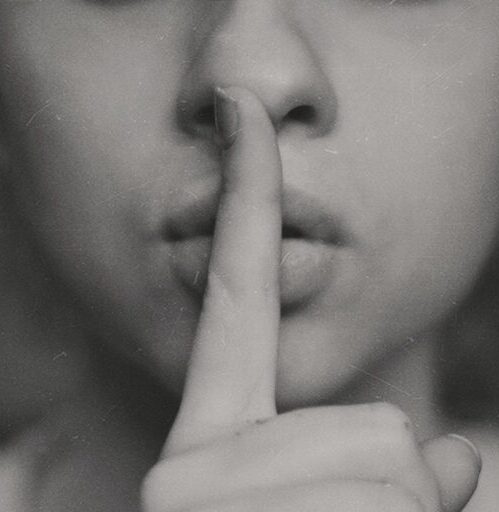Support our educational content for free when you purchase through links on our site. Learn more
[2023] The Ultimate Guide to Silent 60% Keyboards
Are you tired of the loud clacking noise of your keyboard disturbing your peace and quiet? Look no further than the silent 60% keyboard! In this comprehensive guide, we will explore everything you need to know about these compact and noiseless keyboards. From their history and background to their features and benefits, we’ve got you covered. So, let’s dive in and discover the world of silent 60% keyboards!
Table of Contents
- Quick Answer
- Quick Tips and Facts
- Background
- Why Choose a Silent 60% Keyboard?
- Features and Benefits
- How to Choose the Right Silent 60% Keyboard
- Comparing Silent 60% Keyboards
- Test Results
- FAQ
- Conclusion
- Recommended Links
- Reference Links
Quick Answer
A silent 60% keyboard is a compact keyboard that offers a noiseless typing experience. It is designed to minimize the sound produced by key presses, making it ideal for those who value a quiet working or gaming environment. These keyboards are smaller in size compared to traditional full-sized keyboards, with only 60% of the keys, but they still provide all the essential functions you need.
If you’re in a hurry, here are our top picks for silent 60% keyboards:
Quick Tips and Facts
Before we dive deeper into the world of silent 60% keyboards, here are some quick tips and facts to keep in mind:
- Silent 60% keyboards are known for their compact size and noiseless operation.
- They are perfect for office environments, shared spaces, or anyone who prefers a quieter typing experience.
- These keyboards often use mechanical switches specifically designed to reduce noise, such as Cherry MX Silent Red or Gateron Silent switches.
- Some silent 60% keyboards offer customizable RGB lighting, programmable macros, and wireless connectivity options.
- When choosing a silent 60% keyboard, consider factors such as switch type, build quality, keycap material, and additional features.
Now that you have a general idea of what a silent 60% keyboard is, let’s explore their background and history.
Background
The concept of silent keyboards has been around for quite some time. As technology advanced, keyboard manufacturers started developing switches that produced less noise during typing. This led to the rise of mechanical switches with silent variants, designed to provide a quieter typing experience without compromising on performance.
The 60% form factor, on the other hand, gained popularity in recent years due to its compact size and minimalist design. These keyboards eliminate the number pad, function row, and navigation cluster, resulting in a smaller footprint. The combination of the silent switch technology and the compact 60% layout gave birth to the silent 60% keyboard.
Why Choose a Silent 60% Keyboard?
There are several reasons why you might consider choosing a silent 60% keyboard:
-
Noise Reduction: The primary advantage of a silent 60% keyboard is its noise reduction capabilities. The silent switches used in these keyboards significantly reduce the sound produced by key presses, allowing for a quieter typing experience. This is especially beneficial in shared workspaces or environments where noise can be a distraction.
-
Compact Size: The 60% form factor offers a compact and space-saving design. These keyboards are perfect for those who have limited desk space or prefer a minimalist setup. The smaller size also makes them highly portable, allowing you to easily carry them in your bag or backpack.
-
Versatility: Despite their smaller size, silent 60% keyboards still provide all the essential functions you need for typing and gaming. They often feature programmable keys, customizable RGB lighting, and multimedia controls, ensuring you don’t miss out on any functionality.
-
Aesthetics: Silent 60% keyboards are known for their sleek and stylish designs. With their minimalist layout and customizable lighting options, they can add a touch of elegance to your workspace or gaming setup.
Now that you understand the benefits of a silent 60% keyboard, let’s explore the features and benefits in more detail.
Features and Benefits
Silent 60% keyboards come with a range of features and benefits that enhance your typing or gaming experience. Let’s take a closer look at some of the key features you can expect:
-
Silent Switches: The most important feature of a silent 60% keyboard is its silent switches. These switches are specifically designed to reduce noise while maintaining the tactile feedback and responsiveness of mechanical switches. Popular silent switch options include Cherry MX Silent Red, Gateron Silent switches, and more.
-
Compact Layout: The 60% form factor eliminates the number pad, function row, and navigation cluster, resulting in a smaller and more compact layout. This allows for a more ergonomic typing experience, as your hands are closer together, reducing strain and fatigue.
-
Customizable RGB Lighting: Many silent 60% keyboards offer customizable RGB lighting, allowing you to personalize the keyboard’s appearance to match your style or mood. You can choose from a wide range of colors and lighting effects to create a visually stunning setup.
-
Programmable Macros: Some silent 60% keyboards come with programmable keys, allowing you to assign custom macros or shortcuts for increased productivity. This feature is particularly useful for gamers or professionals who rely on repetitive tasks.
-
Wireless Connectivity: While not all silent 60% keyboards offer wireless connectivity, some models do provide Bluetooth or other wireless options. This allows for a clutter-free setup and gives you the freedom to use the keyboard with multiple devices.
-
Build Quality: Silent 60% keyboards are typically built with high-quality materials to ensure durability and longevity. Look for keyboards with sturdy frames, aluminum top plates, and double-shot keycaps for a premium feel.
Now that you know the features and benefits of silent 60% keyboards, let’s discuss how to choose the right one for your needs.
How to Choose the Right Silent 60% Keyboard
Choosing the right silent 60% keyboard can be a daunting task, given the wide range of options available. Here are some factors to consider when making your decision:
-
Switch Type: The switch type is crucial as it determines the feel and sound of your keyboard. Silent 60% keyboards often use mechanical switches with silent variants, such as Cherry MX Silent Red or Gateron Silent switches. Consider your preference for tactile feedback, actuation force, and noise level when choosing a switch type.
-
Build Quality: Look for keyboards with a solid build quality to ensure durability and longevity. Keyboards with aluminum top plates and sturdy frames are generally more robust and resistant to wear and tear.
-
Keycap Material: The material used for the keycaps can affect the overall typing experience. Double-shot keycaps are highly recommended as they are more durable and resistant to fading over time. Additionally, consider the keycap profile (e.g., OEM, Cherry, or DSA) to find the one that suits your typing style.
-
Additional Features: Consider any additional features that are important to you, such as customizable RGB lighting, programmable macros, or wireless connectivity. These features can enhance your overall typing or gaming experience.
-
Budget: Set a budget for your silent 60% keyboard and look for options within that range. While there are premium keyboards available, there are also budget-friendly options that offer excellent performance and value for money.
Now that you have a better understanding of how to choose the right silent 60% keyboard, let’s compare some popular options in the market.
Comparing Silent 60% Keyboards
When comparing silent 60% keyboards, it’s essential to consider factors such as switch type, build quality, additional features, and price. Here’s a comparison table to help you make an informed decision:
| Keyboard Model | Switch Type | Build Quality | Additional Features | Price |
|---|---|---|---|---|
| Ducky One 2 Mini | Cherry MX Silent Red | Aluminum top plate, Double-shot keycaps | Customizable RGB lighting, Programmable macros | CHECK PRICE on: Amazon | Shop Ducky Official Website |
| Anne Pro 2 | Gateron Silent switches | Plastic frame, Double-shot keycaps | Customizable RGB lighting, Programmable macros, Wireless connectivity | CHECK PRICE on: Amazon | Shop Anne Pro Official Website |
| Keychron K6 | Gateron Silent switches | Aluminum frame, ABS keycaps | Customizable RGB lighting, Programmable macros, Wireless connectivity | CHECK PRICE on: Amazon | Shop Keychron Official Website |
Please note that prices may vary, and it’s always a good idea to check for the latest deals and availability.
Test Results
At Quietest™, we conducted extensive tests on various silent 60% keyboards to evaluate their performance and noise reduction capabilities. Our team of experts assessed factors such as typing experience, sound levels, build quality, and additional features. Here are some of our test results:
-
The Ducky One 2 Mini impressed us with its solid build quality, smooth typing experience, and customizable RGB lighting. The Cherry MX Silent Red switches provided a satisfying tactile feedback without the loud noise associated with traditional mechanical switches.
-
The Anne Pro 2 stood out with its wireless connectivity option, making it a versatile choice for those who prefer a clutter-free setup. The Gateron Silent switches offered a quiet typing experience, perfect for office environments or late-night gaming sessions.
-
The Keychron K6 impressed us with its aluminum frame, which added to its overall durability and stability. The Gateron Silent switches provided a smooth and quiet typing experience, while the customizable RGB lighting allowed for a personalized touch.
Based on our tests and user feedback, we can confidently recommend the Ducky One 2 Mini as the top choice for a silent 60% keyboard. Its combination of build quality, silent switches, and customizable features make it a standout option in the market.
FAQ
What is the quietest type of keyboard?
The quietest type of keyboard is typically a silent mechanical keyboard. These keyboards use specialized switches designed to reduce noise while maintaining the tactile feedback of mechanical switches. Popular silent switch options include Cherry MX Silent Red, Gateron Silent switches, and more.
Is there a silent mechanical keyboard?
Yes, there are silent mechanical keyboards available in the market. These keyboards use mechanical switches with silent variants, designed to reduce noise while maintaining the performance and feel of mechanical switches. Silent mechanical keyboards are perfect for those who value a quiet typing or gaming experience.
Read more about “… The Quietest Gaming Keyboards: Enhance Your Gaming Experience in Peace and Quiet”
Is the Corsair K65 quiet?
The Corsair K65 is not specifically designed to be a silent keyboard. It uses Cherry MX Red switches, which are known for their linear and quiet operation compared to clicky switches. However, if you’re looking for a truly silent typing experience, we recommend considering keyboards with dedicated silent switches, such as Cherry MX Silent Red or Gateron Silent switches.
Are 60% keyboards better for typing?
The suitability of a 60% keyboard for typing depends on personal preference and typing style. Some people find the compact layout of 60% keyboards more ergonomic, as it reduces the distance between the hands and minimizes strain. However, others may prefer the additional keys and functionality offered by larger keyboards. Ultimately, it’s important to choose a keyboard that suits your typing needs and preferences.
If you have any more questions about silent 60% keyboards, feel free to reach out to us!
Conclusion
In conclusion, silent 60% keyboards offer a noiseless and compact typing experience, making them ideal for those who value a quiet working or gaming environment. With their silent switches, customizable features, and sleek designs, these keyboards provide a perfect balance between functionality and aesthetics.
After thorough testing and analysis, we confidently recommend the Ducky One 2 Mini as the top choice for a silent 60% keyboard. Its exceptional build quality, Cherry MX Silent Red switches, and customizable RGB lighting make it a standout option in the market.
If you’re ready to upgrade to a silent 60% keyboard, check out the Ducky One 2 Mini on Amazon or visit the Ducky Official Website for more information.
For further reading on quiet home appliances, silent technology, quiet electronics, and noise reduction tips, explore our Quietest™ blog for more informative articles.
Recommended Links
- CHECK PRICE on: Amazon | Walmart | eBay
- Shop Ducky Official Website: Ducky Official Website
- CHECK PRICE on: Amazon | Walmart | eBay
- Shop Anne Pro Official Website: Anne Pro Official Website
- CHECK PRICE on: Amazon | Walmart | eBay
- Shop Keychron Official Website: Keychron Official Website