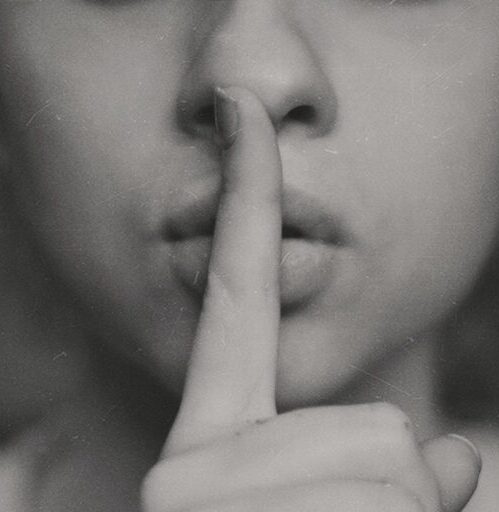Support our educational content for free when you purchase through links on our site. Learn more
Unlocking the Durock Shrimp Silent Tactile Switch: 10 Must-Know Facts! 🦐 [2025]

When it comes to mechanical keyboards, the right switch can make all the difference in your typing experience. Enter the Durock Shrimp Silent Tactile Switch—a game-changer for enthusiasts seeking a balance between tactile feedback and whisper-quiet operation. Imagine typing away in a shared workspace or late at night without disturbing anyone around you! With their unique design and innovative silent technology, these switches have taken the keyboard community by storm.
In this article, we’ll dive into 10 essential facts about the Durock Shrimp Silent Tactile Switches that every keyboard lover should know. From their construction and compatibility to user experiences and maintenance tips, we’ve got you covered. Plus, we’ll share insights on how to enhance their performance even further! Are you ready to elevate your typing game? Let’s get started!
Key Takeaways
- Silent Operation: Durock Shrimp switches provide a quiet typing experience without sacrificing tactile feedback. ✅
- High-Quality Design: Made with durable materials, these switches are built to last while looking great. 🎨
- Pre-Lubed for Smoothness: They come ready to use, enhancing performance right out of the box. 💧
- Versatile Compatibility: Suitable for most mechanical keyboards with 5-pin MX compatibility. 🔌
- User-Approved: Many users rave about their balance of tactile feel and silence, making them ideal for both gaming and typing.
👉 Shop Durock Shrimp Silent Tactile Switches:
Get ready to transform your keyboard experience!
Table of Contents
- Quick Tips and Facts
- The Evolution of Durock Shrimp Silent Tactile Switches
- Top 10 Features of Durock Shrimp Silent Tactile Switches
- Why Choose Silent Tactile Switches?
- Comparing Durock Shrimp to Other Silent Tactile Switches
- How to Install Durock Shrimp Silent Tactile Switches
- Lubing and Filming: The Secret to Smoothness
- User Experiences: What the Community Says
- Where to Buy Durock Shrimp Silent Tactile Switches
- Maintenance Tips for Longevity
- Exploring Alternatives to Durock Shrimp
- Conclusion
- Recommended Links
- FAQ
- Reference Links
Quick Tips and Facts
- Silent Operation: Durock Shrimp Silent Tactile Switches are designed to provide a quiet typing experience without sacrificing tactile feedback. ✅
- Unique Design: Featuring a turquoise housing and white stem, these switches not only look good but also perform exceptionally well. 🎨
- Specifications:
- Bottom Out Force: 67g
- Total Travel: 4mm
- Operating Point: 2mm
- Pre-Lubed: These switches come pre-lubed, which enhances their smoothness right out of the box. 💧
- Versatile Compatibility: They are 5-pin MX compatible, making them suitable for a wide range of keyboards. 🔌
The Evolution of Durock Shrimp Silent Tactile Switches
Durock has made a name for itself in the mechanical keyboard community, and the Shrimp Silent Tactile Switches are a testament to their commitment to innovation. These switches are a silent version of the popular Durock T1 switches, which are known for their tactile feedback. The Shrimp switches utilize a unique silent mechanism that retains the tactile feel while significantly reducing noise levels.
Key Developments
- Silent Technology: Durock’s proprietary silent technology allows for a tactile experience without the typical clicky sound, making them ideal for office environments or shared spaces.
- Material Enhancements: The use of high-quality materials like polycarbonate and polymer nylon ensures durability and performance.
Top 10 Features of Durock Shrimp Silent Tactile Switches
| Feature | Description |
|---|---|
| Type | Silent Tactile |
| Color Scheme | Turquoise housing, white stem |
| Bottom Out Force | 67g |
| Total Travel | 4mm |
| Operating Point | 2mm |
| Spring Material | Gold-Plated |
| Pre-Lubed | Yes |
| Housing Material | Polycarbonate (top), Polymer Nylon (bottom) |
| Pin Type | 5-Pin MX |
| Packaging | Available in packs of 10, 36, 60, or 100 |
Why Choose Silent Tactile Switches?
Silent tactile switches like the Durock Shrimp are perfect for those who want a tactile feel without the noise. Whether you’re a gamer or a typist, these switches allow you to enjoy the satisfying feedback of a tactile switch while keeping the sound levels down.
Benefits
- Reduced Noise: Ideal for quiet environments.
- Tactile Feedback: Maintains the satisfying bump that typists love.
- Versatile Use: Great for both gaming and typing.
Comparing Durock Shrimp to Other Silent Tactile Switches
When it comes to silent tactile switches, the Durock Shrimp stands out. Let’s see how it compares to other popular options:
| Switch Brand | Type | Bottom Out Force | Noise Level | Tactility |
|---|---|---|---|---|
| Durock Shrimp | Silent Tactile | 67g | Low | High |
| Gateron Silent | Silent Tactile | 55g | Low | Medium |
| Cherry MX Silent | Silent Tactile | 45g | Low | Medium |
How to Install Durock Shrimp Silent Tactile Switches
Installing Durock Shrimp switches is a straightforward process. Here’s a step-by-step guide:
- Gather Your Tools: You’ll need a keycap puller, switch puller, and a compatible keyboard.
- Remove Keycaps: Use the keycap puller to gently remove the keycaps from your keyboard.
- Remove Old Switches: If you’re replacing switches, use the switch puller to remove the old switches from the PCB.
- Insert New Switches: Align the pins of the Durock Shrimp switches with the holes on the PCB and press down firmly until they click into place.
- Reattach Keycaps: Once all switches are installed, place the keycaps back on top of the switches.
- Test Your Keyboard: Plug your keyboard back in and test each switch to ensure they’re functioning correctly.
Lubing and Filming: The Secret to Smoothness
While Durock Shrimp switches come pre-lubed, many enthusiasts choose to lubricate and film their switches for an even smoother experience. Here’s how you can do it:
Step-by-Step Lubing Process
- Disassemble the Switch: Carefully open the switch using a switch opener.
- Apply Lubricant: Use a thin layer of lubricant (like Krytox 205g0) on the stem and spring.
- Film the Switch: Place a switch film (like those from Deskeys) between the top and bottom housing to reduce wobble.
- Reassemble: Put the switch back together and repeat for all switches.
User Experiences: What the Community Says
The Durock Shrimp Silent Tactile Switches have garnered positive feedback from users. Many appreciate the balance of tactile feedback and silence. One user mentioned, “I can finally type at night without waking up my partner!” 🌙
However, some users have noted that they prefer a heavier tactile feel, which might not be for everyone. As one reviewer put it, “They’re great, but I miss the click of my old switches.”
Where to Buy Durock Shrimp Silent Tactile Switches
You can find Durock Shrimp Silent Tactile Switches at various retailers. Here are some options:
Maintenance Tips for Longevity
To ensure your Durock Shrimp switches last, consider these maintenance tips:
- Regular Cleaning: Dust and debris can affect performance. Use compressed air to clean your keyboard regularly.
- Avoid Excessive Force: Be gentle when typing to prevent wear on the switches.
- Lubrication: Reapply lubricant every few months if you notice a decrease in smoothness.
Exploring Alternatives to Durock Shrimp
If you’re curious about other silent tactile switches, here are some alternatives worth considering:
- Gateron Silent Tactile Switches: Known for their smoothness and lower actuation force.
- Cherry MX Silent Tactile Switches: A classic choice for many gamers and typists, offering a reliable performance.
Conclusion
Durock Shrimp Silent Tactile Switches are an excellent choice for anyone seeking a quiet yet tactile typing experience. With their unique design, solid performance, and community approval, they stand out in the crowded market of mechanical switches. If you’re ready to elevate your keyboard game, give these switches a try!
Recommended Links
- Unlock the Secrets of Durock Silent Linear Switches: 7 Must-Know Facts!
- Quiet Home Appliances
- Low Noise Household Items
- Quiet Electronics
- Noise-Free Transportation
- Noise Reduction Tips
FAQ
Q: Are Durock Shrimp switches suitable for gaming?
A: Absolutely! They provide tactile feedback without the noise, making them great for gaming.
Q: Can I use these switches in any keyboard?
A: As long as your keyboard supports 5-pin MX switches, you’re good to go!
Reference Links
Conclusion
In summary, the Durock Shrimp Silent Tactile Switches offer a unique blend of tactility and silence, making them an excellent choice for anyone looking to enhance their typing experience without disturbing others.
Positives:
- Quiet Operation: Perfect for shared workspaces or late-night typing sessions.
- Tactile Feedback: Retains the satisfying bump that typists crave.
- High-Quality Materials: Durable construction ensures longevity.
- Pre-Lubed: Comes ready to use, enhancing smoothness right out of the box.
Negatives:
- Heavier Bottom Out Force: Some users may prefer lighter switches for faster typing.
- Limited Clicky Feel: If you’re a fan of the classic clicky switches, these might not satisfy that craving.
Overall, we confidently recommend the Durock Shrimp Silent Tactile Switches for anyone seeking a high-performance switch that balances quiet operation with tactile feedback. They are a fantastic option for both gamers and typists alike, ensuring you can enjoy your keyboard without the noise! 🎉
Recommended Links
-
👉 Shop Durock Shrimp Silent Tactile Switches on:
-
Books on Mechanical Keyboards:
FAQ
What makes Durock Shrimp silent tactile switches different from other mechanical keyboard switches?
Durock Shrimp switches are specifically designed to offer a silent tactile experience. Unlike traditional tactile switches that produce noise with every keystroke, the Shrimp switches utilize a unique silicone silent circle that dampens sound while still providing tactile feedback. This makes them ideal for environments where noise is a concern.
How do Durock Shrimp switches contribute to a quieter typing experience?
The silicone silent circle integrated into the switch design absorbs sound during actuation and bottoming out. This innovative feature significantly reduces the noise typically associated with mechanical switches, allowing for a more peaceful typing experience.
What are the key features of Durock Shrimp silent tactile switches that reduce noise?
Key features include:
- Silicone Silent Circle: Dampens sound during actuation.
- Pre-Lubed Design: Enhances smoothness and reduces friction, contributing to quieter operation.
- High-Quality Housing Materials: The use of polycarbonate and nylon helps minimize vibrations that can lead to noise.
Are Durock Shrimp switches compatible with most mechanical keyboards?
Yes! Durock Shrimp switches are 5-pin MX compatible, which means they can fit into most mechanical keyboards that support MX-style switches. Always check your keyboard’s specifications to ensure compatibility.
How do Durock Shrimp switches compare to other silent tactile switches in terms of noise level and feel?
Compared to other silent tactile switches, such as Gateron Silent or Cherry MX Silent, Durock Shrimp switches are known for their higher tactile feedback while maintaining low noise levels. Users often report that the Shrimp switches provide a more satisfying typing experience without the clicky sound.
Where can I purchase Durock Shrimp silent tactile switches for my keyboard?
You can purchase Durock Shrimp Silent Tactile Switches from various online retailers, including Amazon, Divinikey, and LumeKeebs.
What type of user would benefit most from using Durock Shrimp silent tactile switches?
These switches are perfect for:
- Office Workers: Who need a quiet typing solution.
- Gamers: Who appreciate tactile feedback without noise distractions.
- Night Owls: Who want to type late at night without disturbing others.
Do Durock Shrimp silent tactile switches require any special lubrication or modification?
While Durock Shrimp switches come pre-lubed, some enthusiasts choose to further lube or film their switches for an even smoother experience. This is not necessary, but it can enhance performance and reduce friction over time.